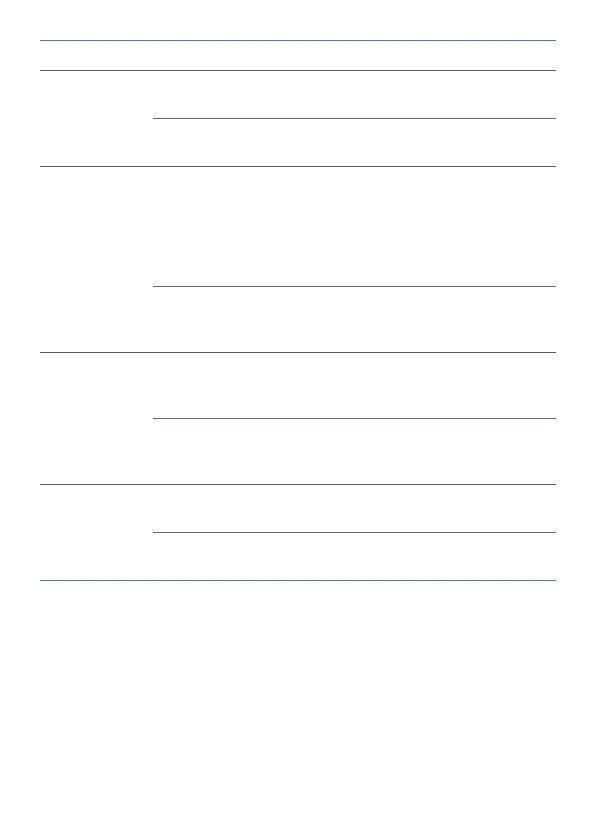3
WLAN
Steady on
The HG630 V2 has WLAN enabled, but is
not transmitting data.
Blinking
The HG630 V2 has WLAN enabled, and
data is being transmitted.
WPS
Steady on
The HG630 V2 is connected to a wireless
client, such as a computer with a wireless
network adapter, over the WLAN using the
Wi-Fi Protected Setup (WPS) function.
The WPS indicator is steady on for 300
seconds.
Blinking
The HG630 V2 is attempting to connect to a
wireless client over the WLAN using the
WPS function.
LAN1 ~ LAN4
Steady on
The LAN port is connected to an Ethernet
device (such as a computer) with a network
cable, but no data is being transmitted.
Blinking
The LAN port is connected to an Ethernet
device with a network cable, and data is
being transmitted.
USB
Steady on
The HG630 V2 is connected to a USB
device, but no data is being transmitted.
Blinking
The HG630 V2 is connected to a USB
device, and data is being transmitted.
Indicator Expected State Description