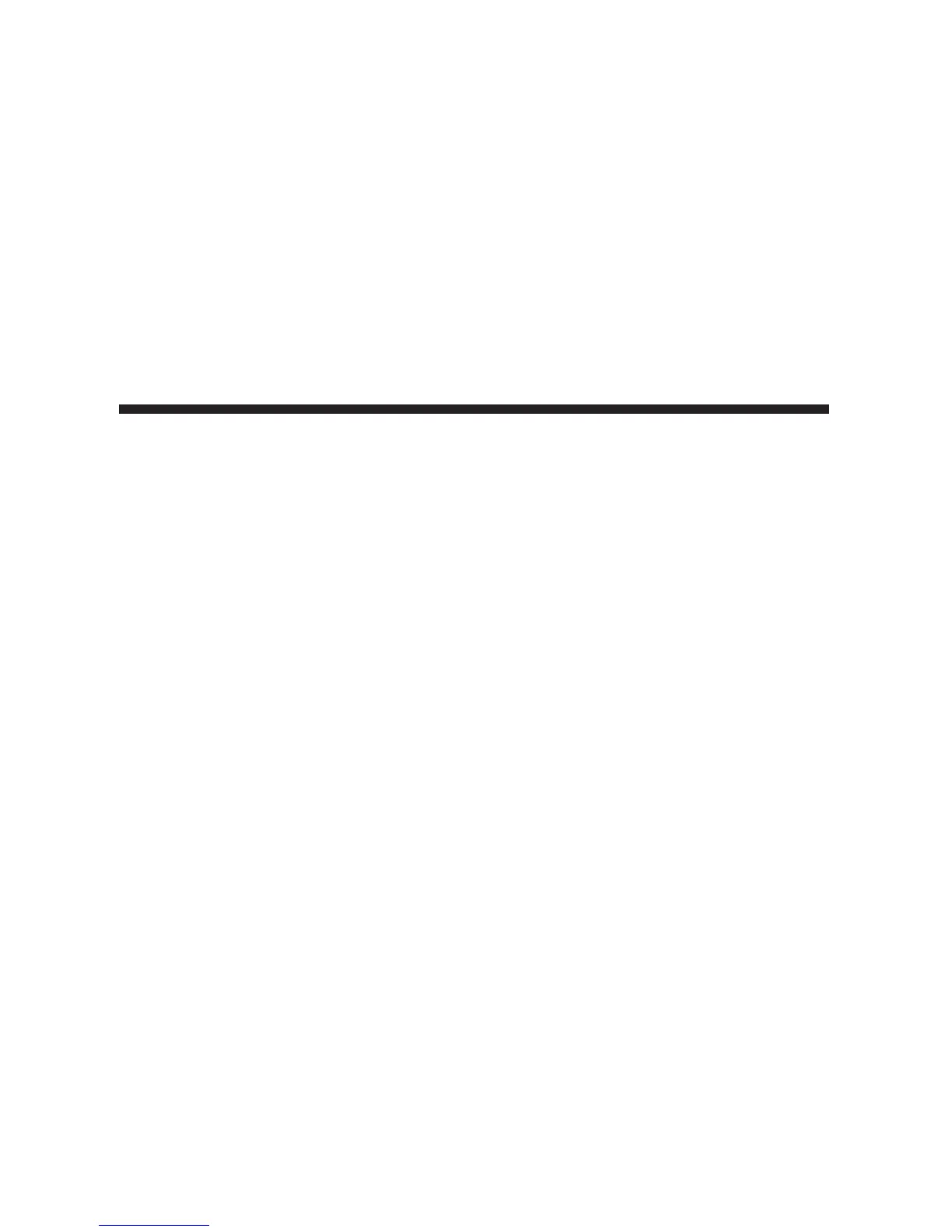5
Step 2
In the navigation tree, choose
Basic
>
WLAN
.
Step 3
Selec
t
Enable WLAN
.
Step 4
In
SSID
, enter a new wireless network name.
Step 5
In
WPA Pre-Shared Key
, enter a new password. Use the default settings for other
parameters.
Step 6
Click
Submit
.
Remember the new wireless network name and password you just set. You will be prompted
to enter this password when connecting wireless devices, such as a computer, to the
HG630's wireless network.
7 Obtaining More Information
This quick start will show you how to connect your HG630 to a network and access the
Internet. The figures in this guide are for reference only. The appearance and display features
may vary slightly depending on the actual product version.
For the full user guide, visit http://www.huaweidevice.com. Enter HG630 in the website
search box and press Enter.
Please visit www.huaweidevice.com/worldwide/support/hotline for recently updated
hotline and email address in your country or region.
