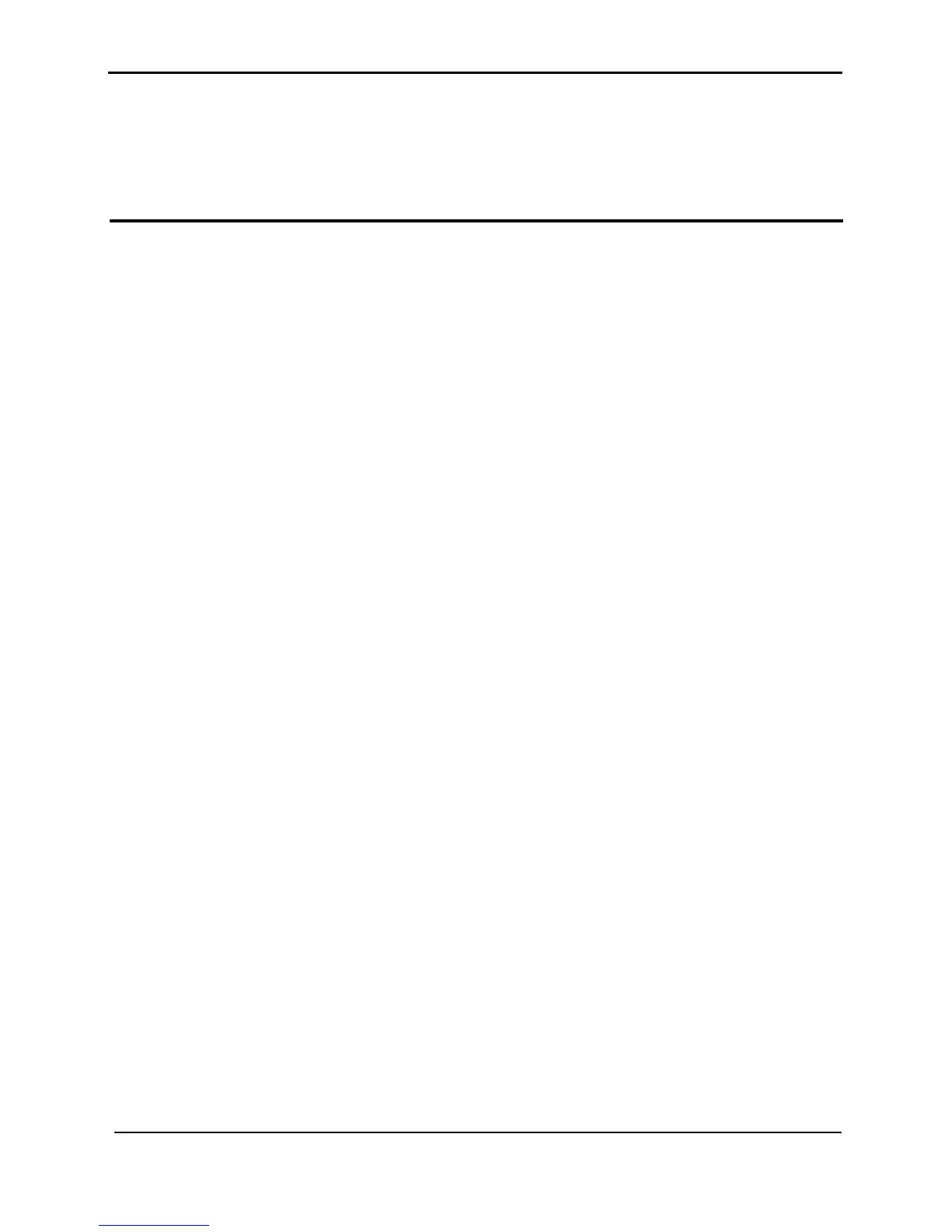HUAWEI HG655b Home Gateway
User Guide
Contents
Huawei Proprietary and Confidential
Copyright © Huawei Technologies Co., Ltd.
i
Contents
1 Warnings and Precautions .................................................................................. 1-1
2 Product Overview................................................................................................2-1
2.1 Network Application................................................................................................... 2-1
2.2 Indicators, Interfaces and Buttons ............................................................................... 2-2
2.2.1 Indicators......................................................................................................... 2-2
2.2.2 Interfaces and Buttons..................................................................................... 2-4
3 Product Installation and Getting Started .........................................................3-1
3.1 Connecting the Cables................................................................................................. 3-1
3.2 Getting Started ............................................................................................................ 3-2
4 Configuring the HG655b..................................................................................... 4-1
4.1 Accessing the Web Configuration Page ...................................................................... 4-1
4.2 Changing the Administrator Password........................................................................ 4-1
4.3 Changing the IP Address............................................................................................. 4-2
4.4 Restoring Default Settings........................................................................................... 4-2
5 Setting the Network-Access Parameters........................................................... 5-1
5.1 Accessing the Network by the Embedded PPP Dial-Up Software on the HG655b..... 5-1
5.2 Accessing the Network by the PPP Dial-Up Software on Your Computer ................. 5-2
6 Configuring the wireless network..................................................................... 6-1
6.1 Configuring the Wireless Connection by the Web Page.............................................. 6-1
6.2 Configuring the Wireless Connection by the button.................................................... 6-2
7 Configuring the Voice Services .........................................................................7-1
7.1 Introduction................................................................................................................. 7-1
7.2 Configuration Procedure ............................................................................................. 7-1
8 FAQs........................................................................................................................ 8-1
8.1 How can I configure a computer to use a static IP address?........................................ 8-1
8.2 What can I do if I cannot visit Web sites through the terminal?.................................. 8-2
8.3 What can I do if I cannot access the terminal configuration page?.............................. 8-3
8.4 What can I do if Web pages often cannot be displayed during Web page browsing and
can be displayed after the terminal is restarted?................................................................ 8-4
