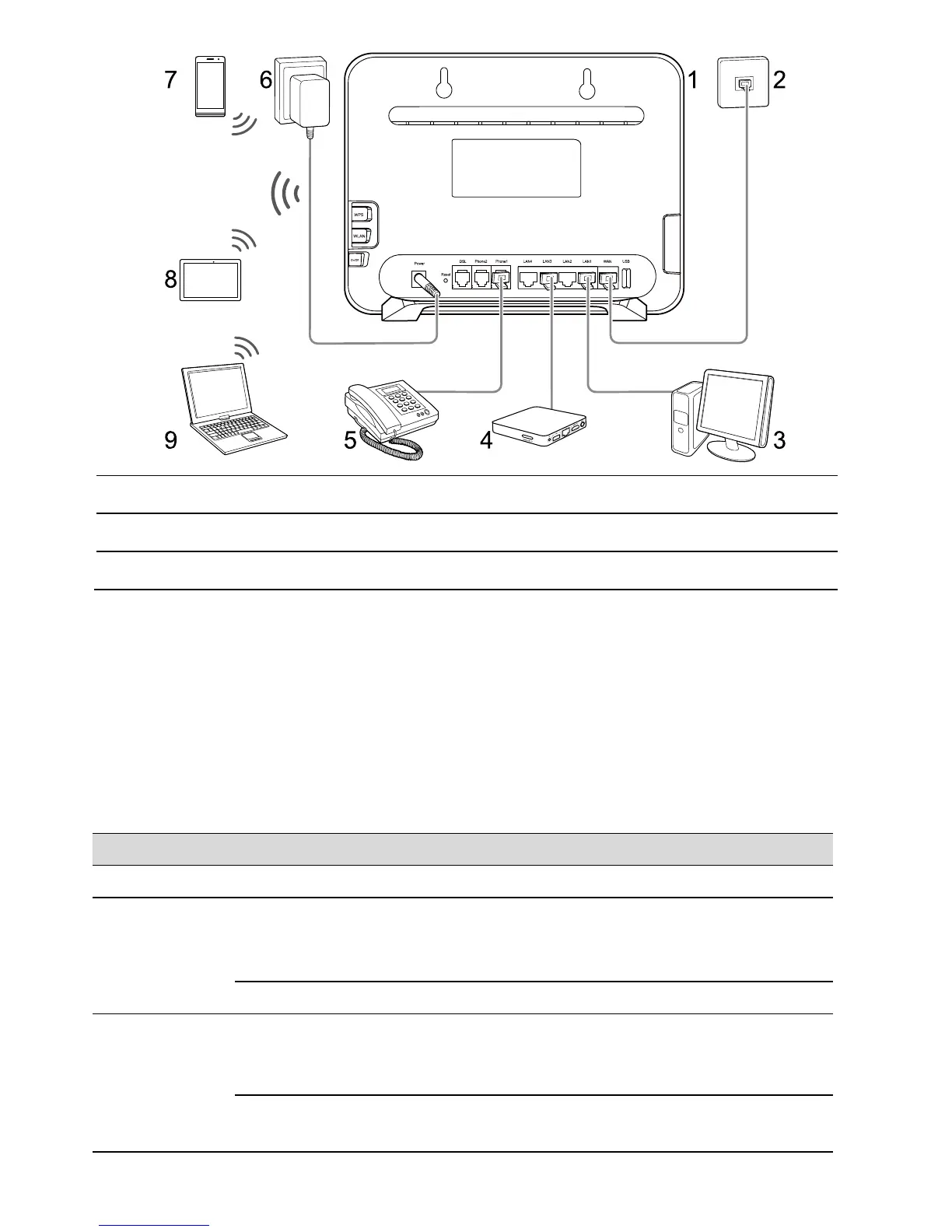3
1 HG659 2 Network interface on the wall 3 Desktop computer
4 STB 5 Telephone 6 Power adapter
7 Smart phone 8 Pad 9 Laptop computer
3 Powering On
To turn the HG659 on, press the power button.
After the HG659 is powered on, the HG659 indicators turn on. The following table lists
how the indicators behave when the HG659 is operating correctly. If the indicators do not
behave as expected, ensure that everything is plugged in correctly.
Indicator Expected State Description
Power Steady green The HG659 is powered on.
WAN
Steady green
A DSL connection has been set up and
activated.
A WAN connection has been set up.
Blinking green A DSL connection is being activated.
Internet
Steady green
The HG659 is connected to the Internet in
router mode, but no data is being
transmitted.
Blinking green
The HG659 is connected to the Internet in
router mode, and data is being transmitted.
