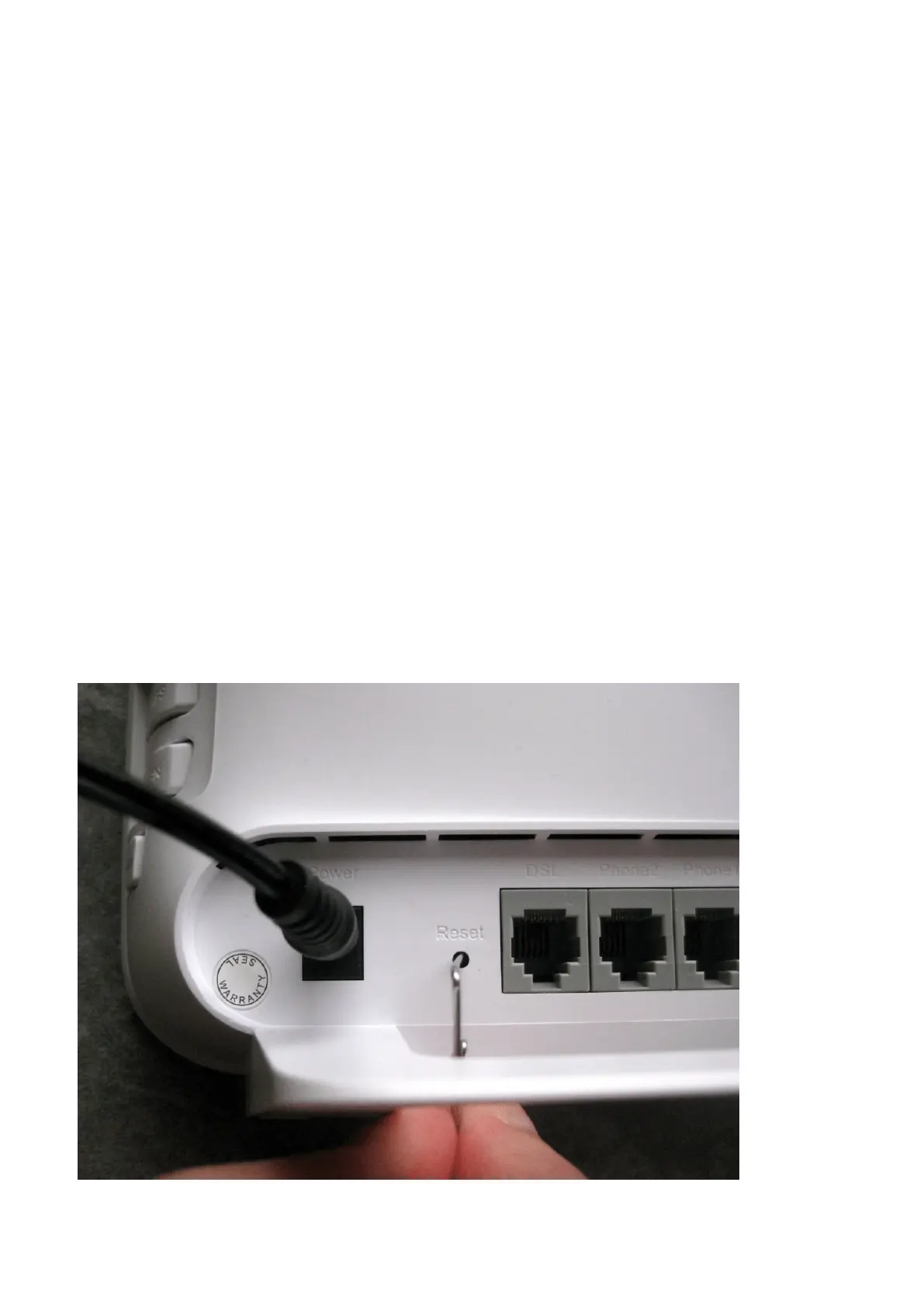Advanced settings
Changing advanced settings on the Bigpipe modem & factory
reset
Factory resetting the Bigpipe modem
Warning! Factory resetting will remove any custom settings
you’ve applied. Only do this if you’ve been instructed to by a
troubleshooting guide, Bigpipe support, or if you really know
what you’re doing
Ensure HG659 is powered on1.
Hold reset button (next to DSL port) with pen or2.
paperclip while powered on
Wait until the WLAN light turns off, and LAN1-4 turn on3.
Let go of reset button4.
Wait for HG659 to restart5.
Refer to image below:
How to factory reset the Bigpipe modem
