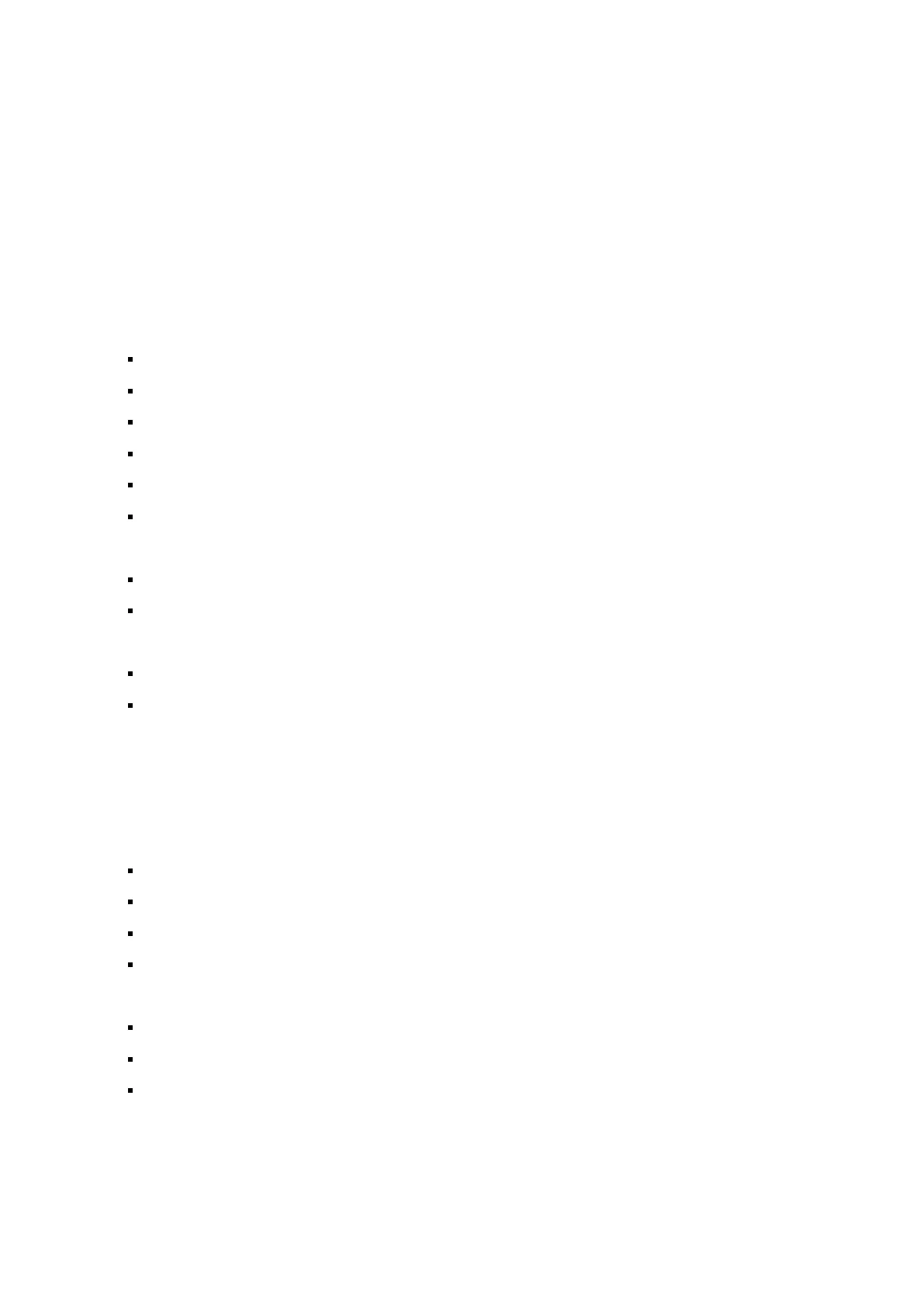than ever. There’s no settings to enter when you set up your
modem – you can just plug and play. Plus, it’s a really good
way to get a great modem for an excellent price. Once you’ve
paid, it’s yours to keep forever.
Here’s what you’ll find in the Bigpipe
modem box
The Bigpipe modem (Huawei HG659)
1x Blue Ethernet (RJ45-RJ45) cable
1x Yellow Ethernet (RJ45-RJ45) cable
2x Grey RJ11-RJ11 cables (AKA phone/ADSL cables)
1x Black RJ45-RJ11 cable (AKA VDSL cable)
1x xDSL splitter/filter (BT male to RJ11 female, used to
connect to a BT jackpoint)
Power supply
Welcome pack (welcome letter, stickers, default login
info)
User manual from Huawei
Box sleeve (cover for the box, with Quick Start guide on
the back.)
Specifications
1x ADSL/VDSL port (labelled as DSL)
1x Gigabit Ethernet WAN port
4x Gigabit LAN ports
2x ATA ports for VoIP (unlocked, labelled as Phone1 and
Phone2)*
2x USB ports for media sharing or 3g backup (unlocked)*
802.11n and 802.11ac wireless (up to 1300Mbps)
Supports all Bigpipe plans.
*Note: ATA and USB ports aren’t supported by Bigpipe. You can
use them, but as we can’t provide support for them, only use
these ports if you know what you’re doing.
