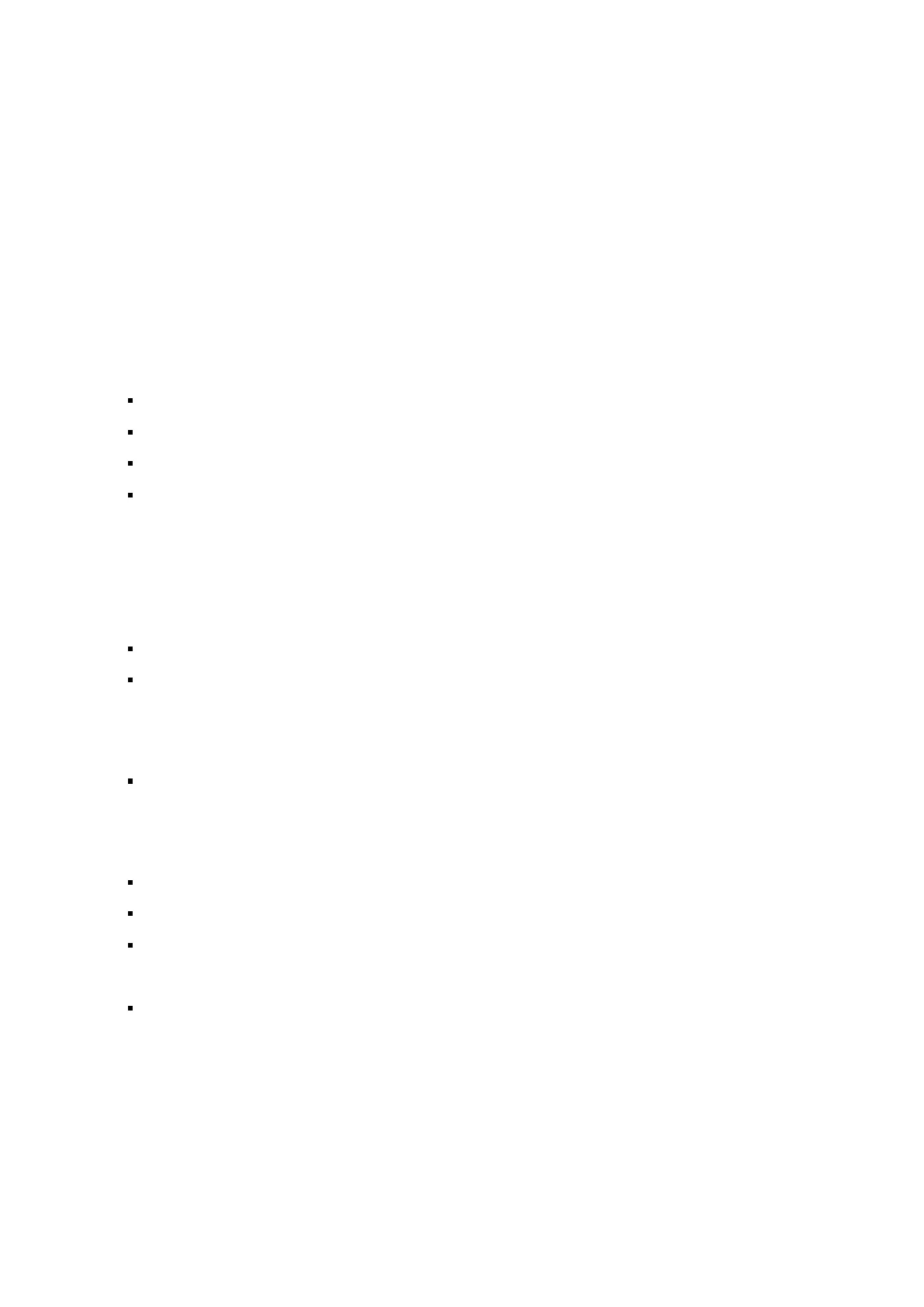How to connect on ADSL / VDSL
How to connect with a Bigpipe modem on the Basic, Fast or
Turbo plans
Advanced ADSL or VDSL (Basic, Fast,
Turbo) Setup
Required items:
The Bigpipe Modem (HG659)
Power supply unit (PSU)
Ethernet cable (RJ45-RJ45)
Computer
Depending on jackpoint type:
EITHER
1x RJ11-RJ11 cable (DSL cable)
1x xDSL splitter
OR
1x RJ45-RJ11 cable (VDSL cable)
Physical connections:
Power needs to be applied to HG659 through included PSU
PSU needs to be connected to a working power point
LAN port on HG659 needs to be connected to computer with
Ethernet cable
HG659 needs to have DSL port connected to jackpoint
through either:
In case of BT jackpoint (older phone connection, most common
in NZ):
