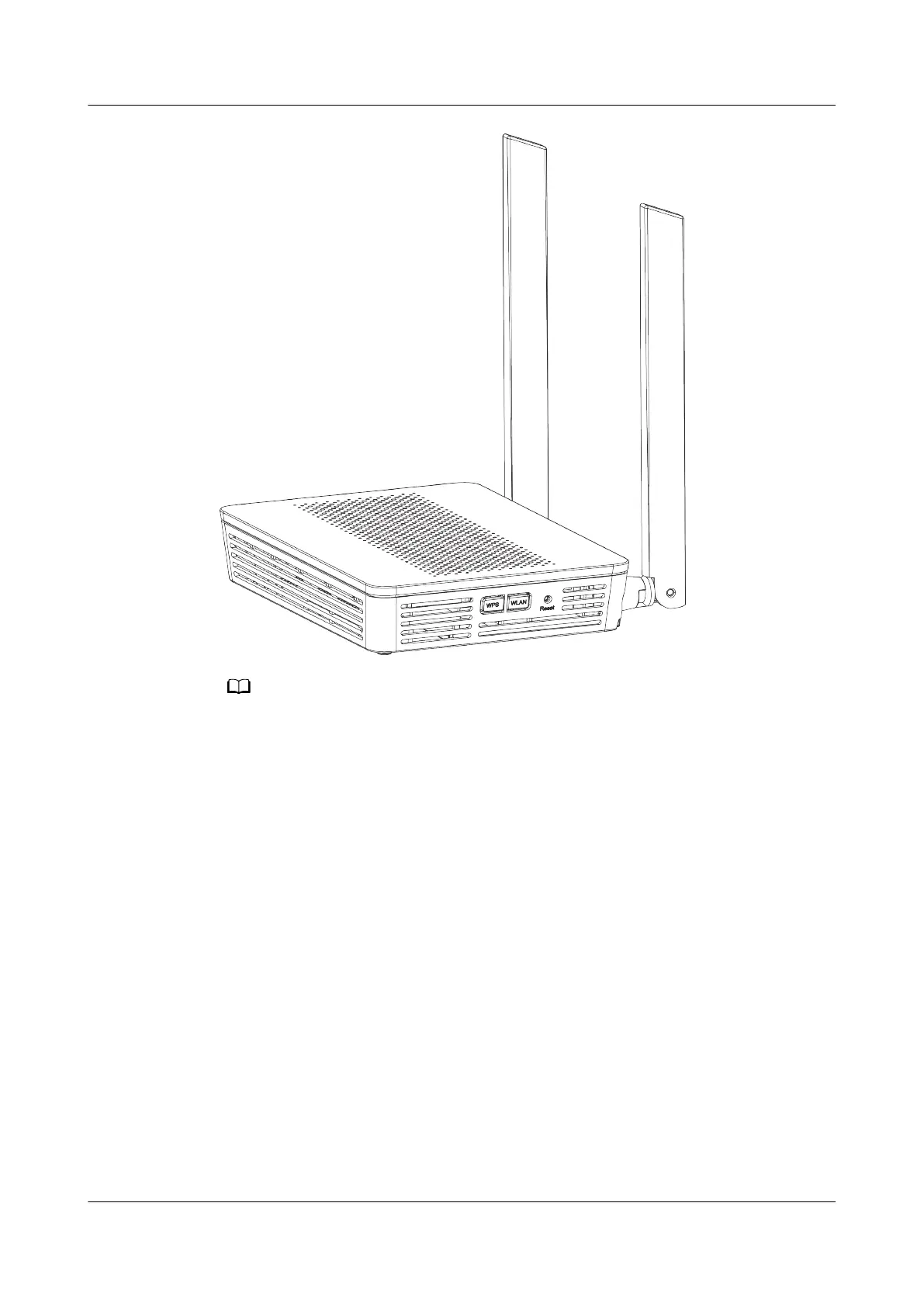HG8145V5
Copyright © Huawei Technologies Co., Ltd.
The appearance shown in this document may be different from the actual appearance of the product. The
actual product prevails.
Mounting an ONT onto the wall
1. Mark two positions with the same spacing as that between the two mounting holes of the
ONT using a marker on a wall.
2. Select a proper drill bit according to the outer diameter of the screws. Use a hammer drill
to drill the marked positions on the wall. Then clean the holes and install two expansion
bolts.
3. Use a screwdriver to fasten the screws into the expansion bolts, reserving 3 mm ends out
of the wall, and mount the ONT onto the screws.
