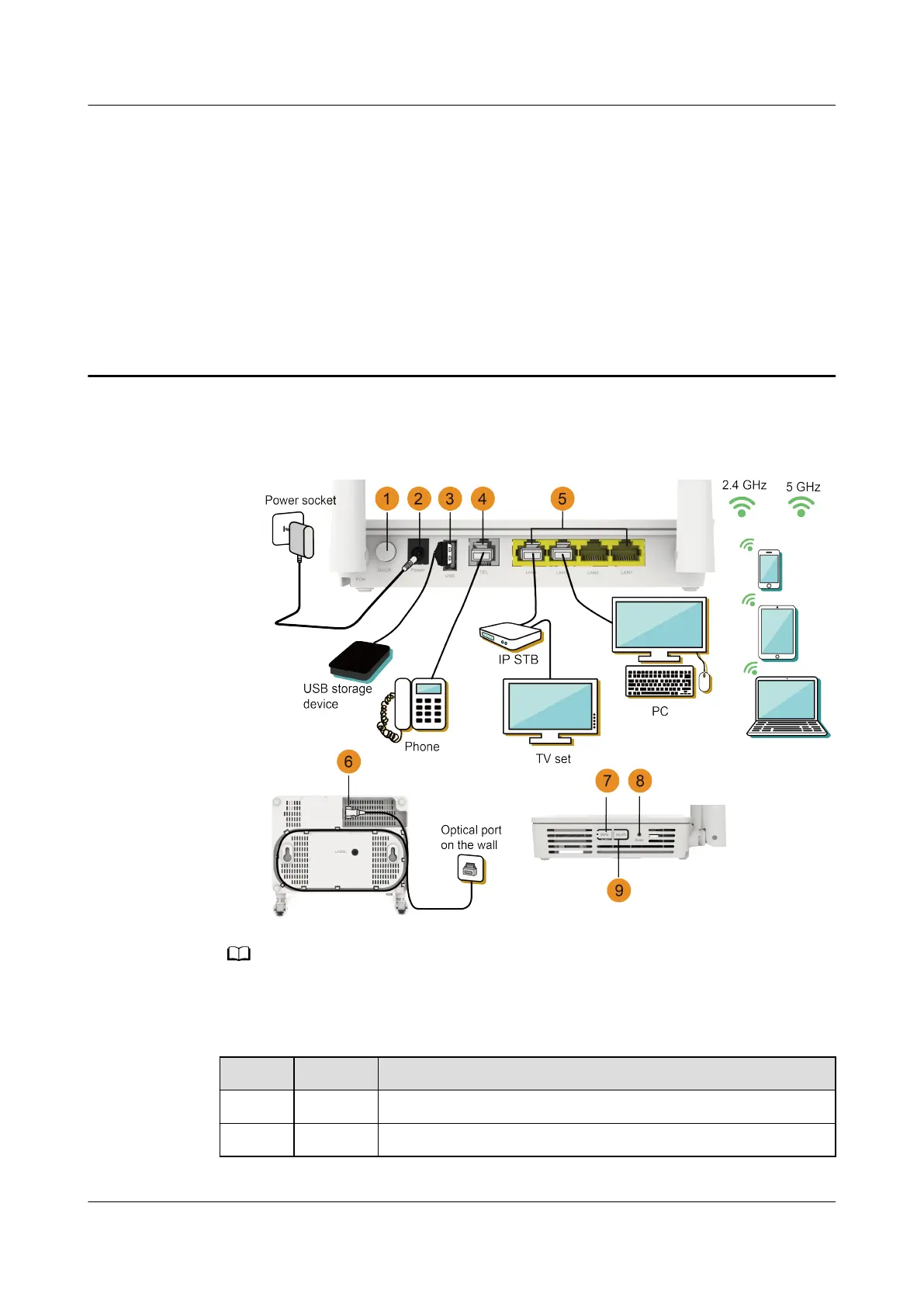HG8145V5
Copyright © Huawei Technologies Co., Ltd.
2 Connecting Cables
The fiber connector connected to the optical port on the wall varies depending on actual conditions.
To ensure normal use of fibers, make sure that the fiber bending radius is larger than 30 mm.
No. Item Description
1 On/Off Powers the ONT on or off.
2 Power Connects to a power adapter.
3 USB Connects to USB storage devices.
4 TEL Connects to the port on a telephone or fax machine.
