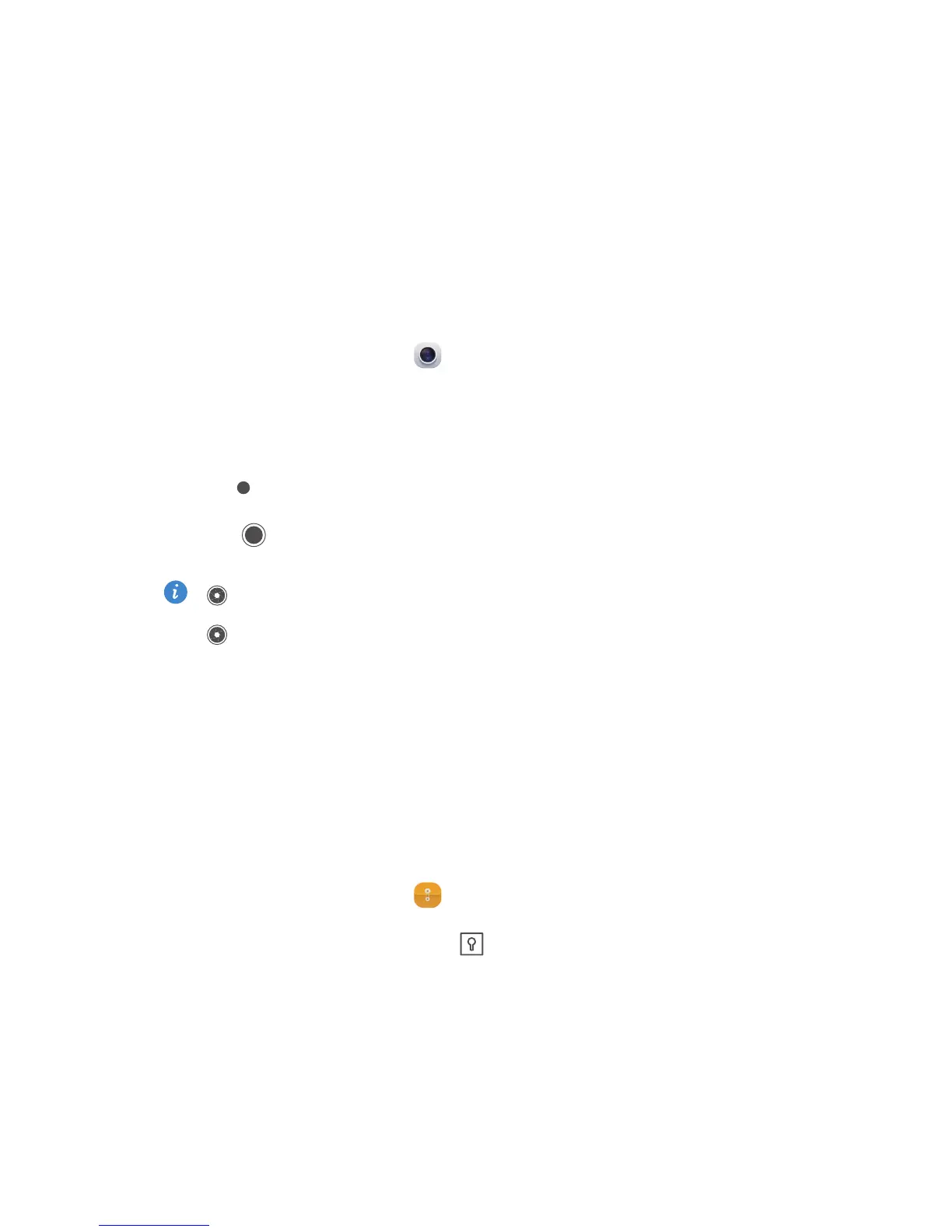2
Exciting features
Wide aperture mode
In wide aperture mode, you can manually increase the aperture for a shallow
depth of field and blurry background or decrease it to bring the foreground
and background into focus.
1.
On the home screen, touch
Camera
.
2.
Slide your finger across the screen to switch to wide aperture mode.
3.
Touch an area on the screen to adjust the focal point.
4.
Drag up to increase the aperture or down to decrease the aperture.
5.
Touch to take a photo.
indicates photos taken in wide aperture mode. You can touch
to edit the photo, including adjusting the focal point, blurring the
background and applying a filter.
Safe
The Safe function helps you protect your important files and privacy.
Enabling the Safe
1.
On the home screen, touch
Files
.
2.
Under
Categories
or
Local
, touch .
3.
Touch
Enable
.
4.
Follow the onscreen prompts to enter passwords and answers to security
questions, then touch
Done
.