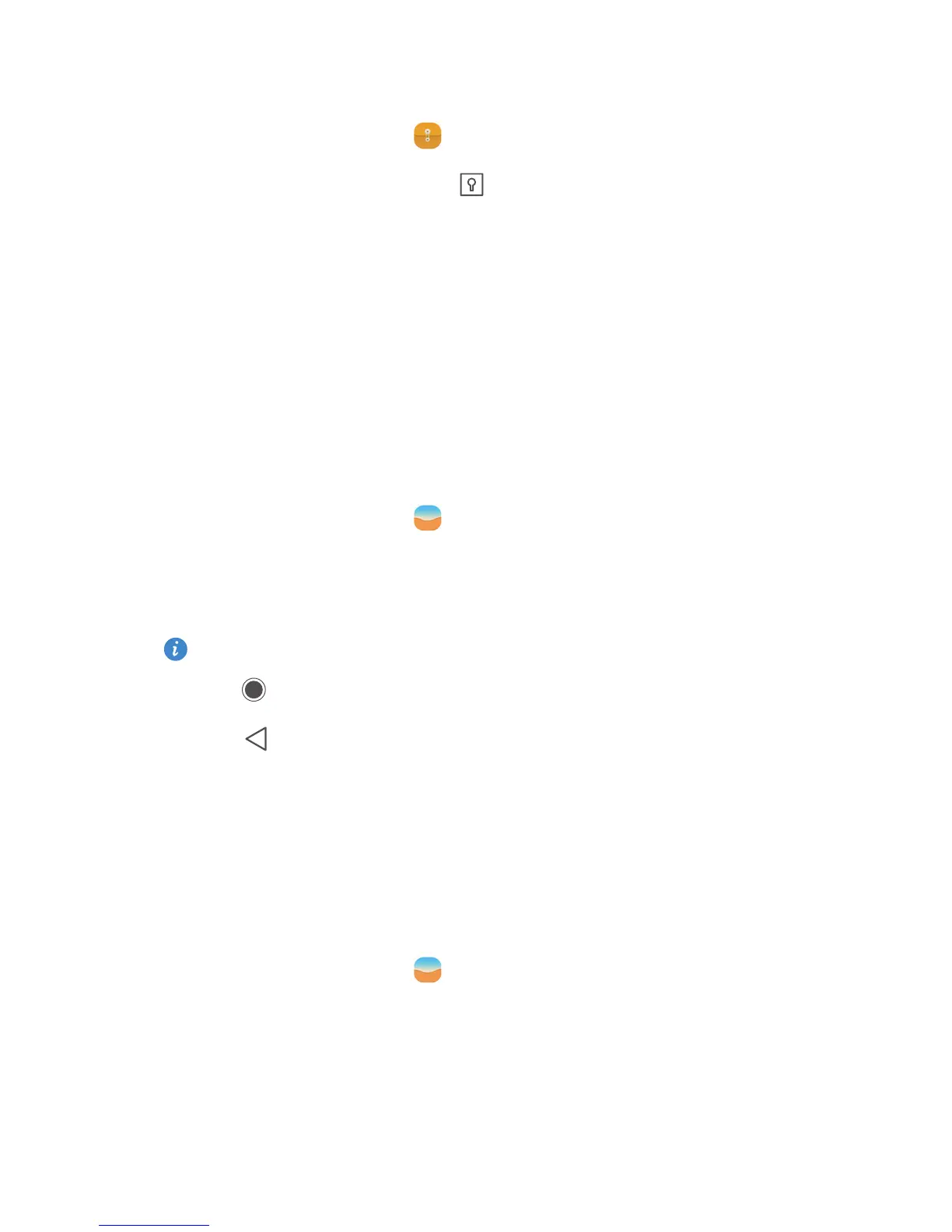3
Exciting features
Adding files to the Safe
1.
On the home screen, touch
Files
.
2.
Under
Categories
or
Local
, touch .
3.
Enter the password and touch
Done
.
4.
Touch
Add
.
5.
Follow the onscreen prompts and select the files that you want to add to
the Safe.
6.
Touch
ADD
to add the selected files to the Safe.
Launching the camera from gallery
1.
On the home screen, touch
Gallery
.
2.
Swipe down from the
Time
screen to display the viewfinder in half screen
mode and swipe down again to open the camera.
Not all camera features are available in half screen mode.
3.
Touch to take a photo.
4.
Touch
Return
to return to Gallery.
QR code
You can scan QR codes using the camera and gallery.
Scanning a QR code using Gallery
1.
On the home screen, touch
Gallery
.
2.
Choose a QR code photo.
3.
Touch the photo. Gallery will automatically scan the QR code entry.
4.
Touch the QR code entry to view further details.