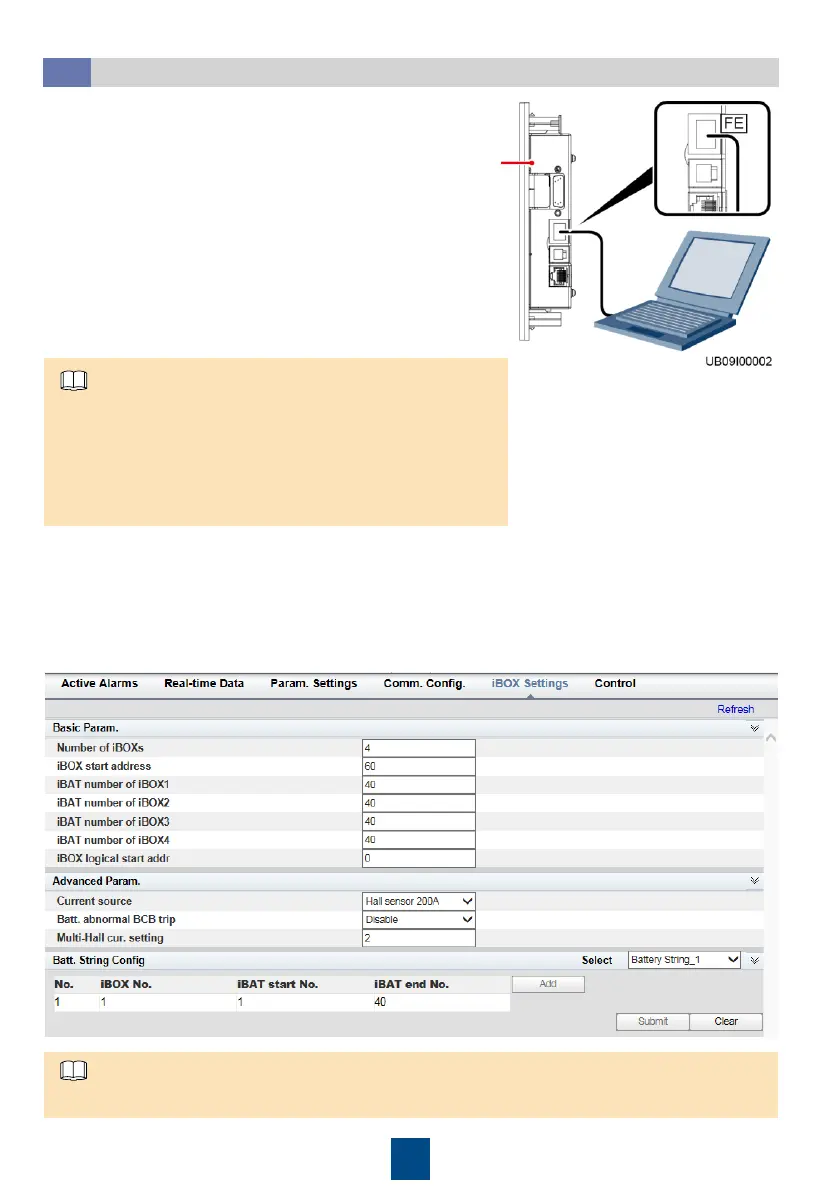9
Logging In to the UPS WebUI and Setting Parameters
3.3
1. Use a straight-through cable to connect the PC to
the FE port on the UPS MDU.
2. Enter https://UPS IP address in the address box
of Internet Explorer to log in to the UPS WebUI
homepage.
MDU
3. On the UPS WebUI homepage, choose Param. Settings > Battery Setting, and set Number of
battery strings.
4. On the UPS WebUI homepage, choose iBOX Settings, and set Basic Param., Advanced
Param., and Batt. String Config.
Default UPS settings:
• IP address: 192.168.0.10
• Subnet mask: 255.255.255.0
• Gateway: 192.168.0.1
• User Name: admin
• Password: Changeme
