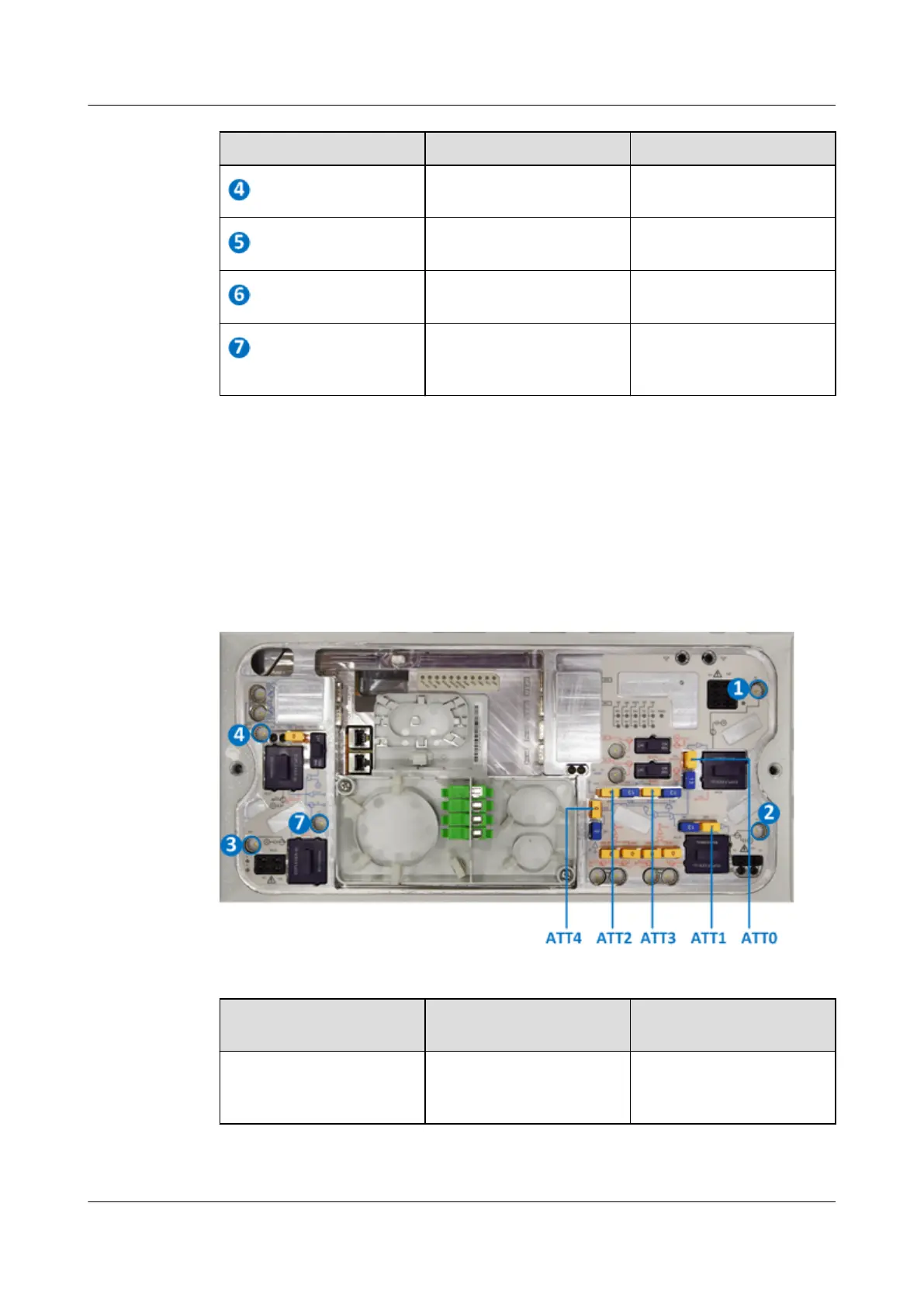No. Test point Function
TP.4 Tests level of the RF OUT3
port signal.
TP.2 Tests level of output signals
of RX0.
TP.3 Tests level of output signals
of RX1.
TP.7 Tests level of combined
CATV and downstream
DOCSIS signals. (Main)
5.2 Adjusting the Downstream DOCSIS Signal Level
Step 1 Test the downstream DOCSIS signal level at the test point of the RF OUT port.
Step 2 Adjust the level of the downstream DOCSIS signal through the attenuation bracket.
----End
The following figure shows the location of the test points and attenuation brackets.
For details, see the following table.
Bracket to Be Adjusted
Parameter to Be
Adjusted
Default value (dB)
ATT4 Level of combined CATV
and downstream DOCSIS
signals.(Main)
0
MA5833-DD60
Hardware Commissioning Guide
5 Adjusting the Signal Level
Issue 01 (2018-12-26) Copyright © Huawei Technologies Co., Ltd. 11