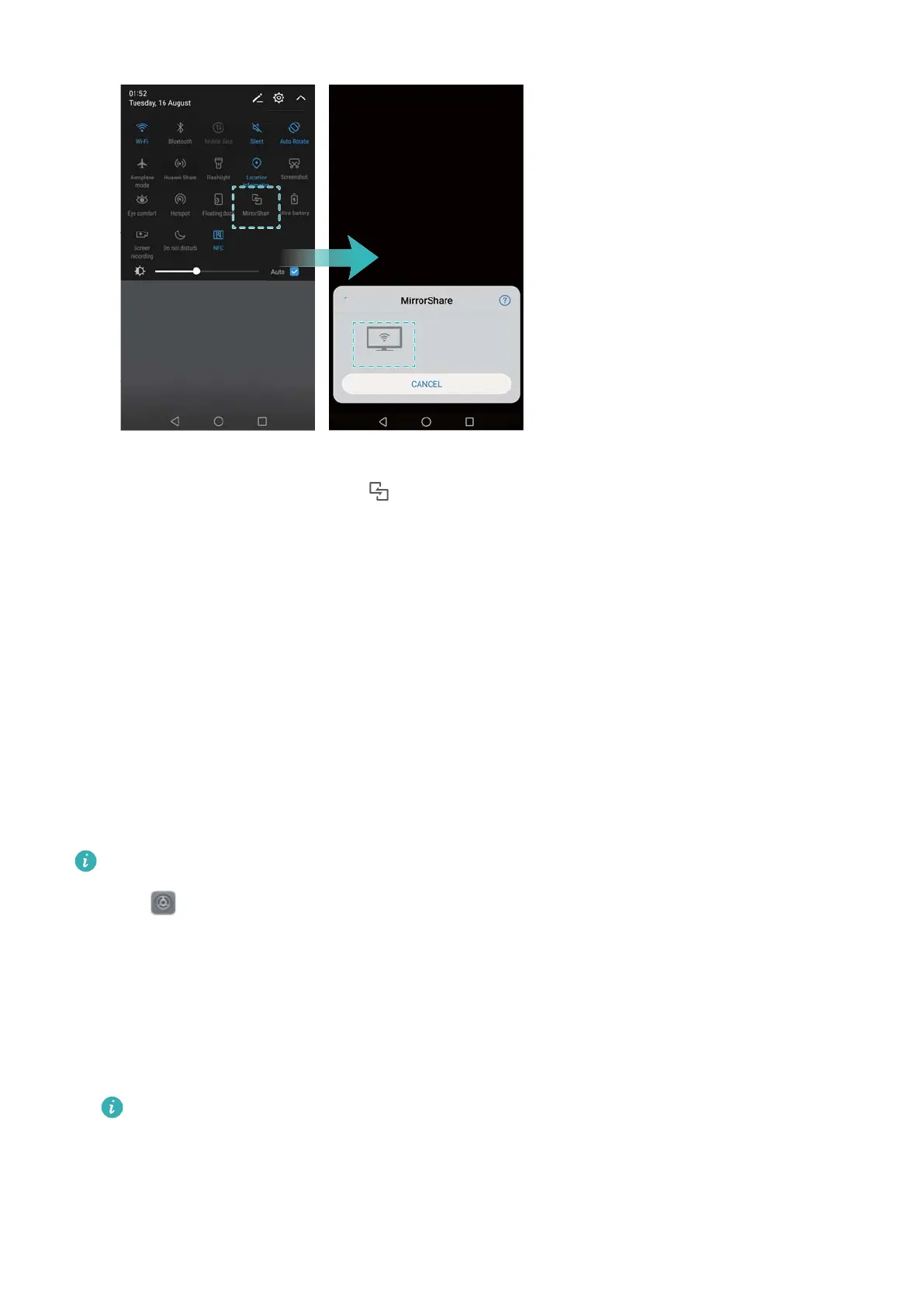To stop mirroring the screen, touch > Disconnect.
VPNs
About VPNs
A VPN (virtual private network) is a secure connection that allows you to send and receive data
across shared or public networks. You can use a VPN to connect to your company network and
email server.
Connecting to a VPN
Use a virtual private network (VPN) for secure, remote access to company data and other
network resources.
Contact your VPN administrator to obtain the server information.
1 Open Settings.
2 Touch More > VPN.
3 Touch Add VPN network. When prompted, enter the server name, select the server type,
and then enter the server address. Touch Save to save the server settings.
4 To connect to the VPN, touch the VPN name, enter your username and password, and then
touch Connect.
Contact your VPN administrator to obtain your username and password.
Network and Sharing
71