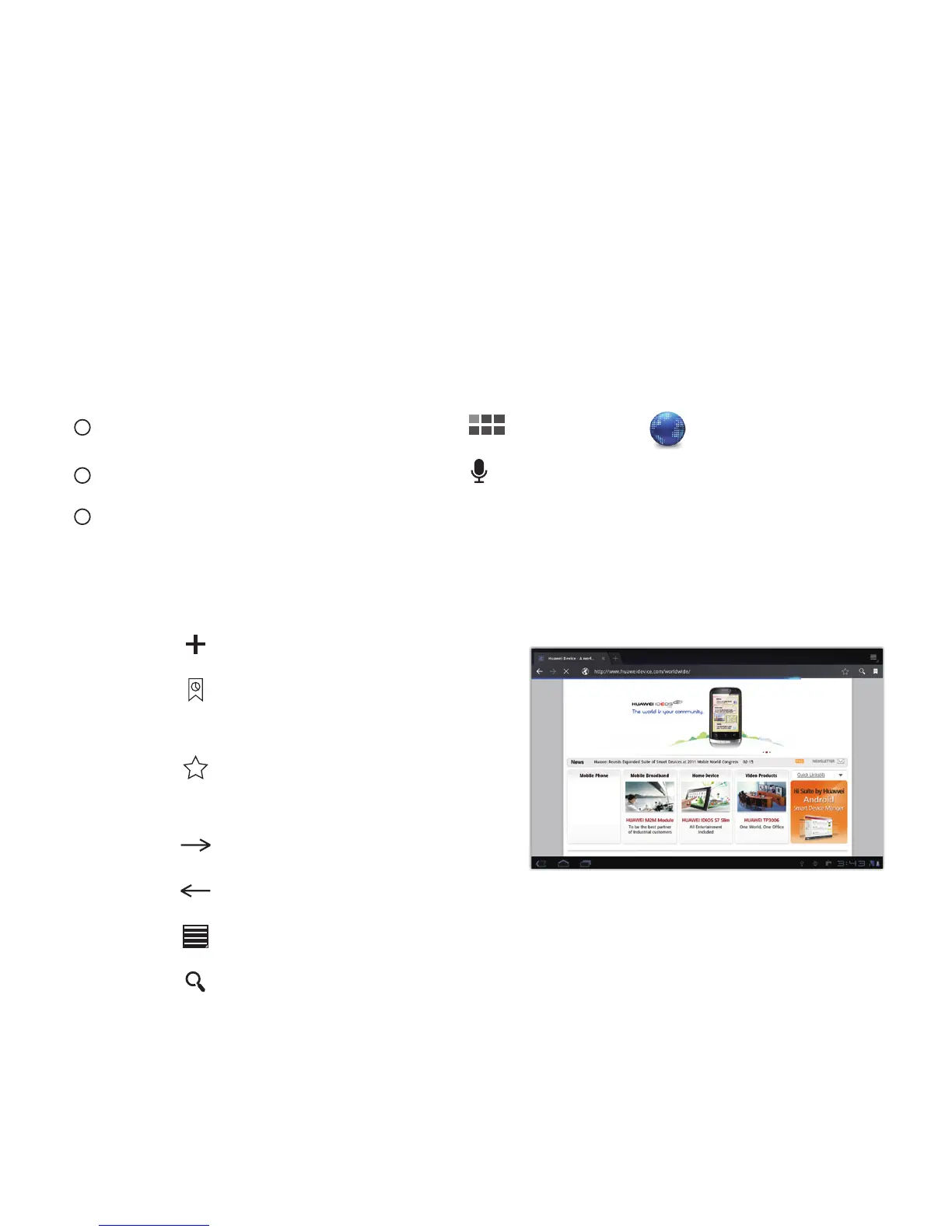11
Internet
Access the Internet to get information at your ngertips
including news, weather, sports, and more.
Accessing Internet
From the Home screen, tap > Browser .
Enter a web address or tap
and speak a web address.
After opening the website, ick up or down to browse the
webpage.
Web Options
• Tap to open a new window.
• Tap
to access the bookmark
screen.
• Tap
to bookmark the current
webpage.
• Tap
to go forward.
• Tap
to go back.
• Tap
to view more menu options.
• Tap
to open search box.
2
1
3
