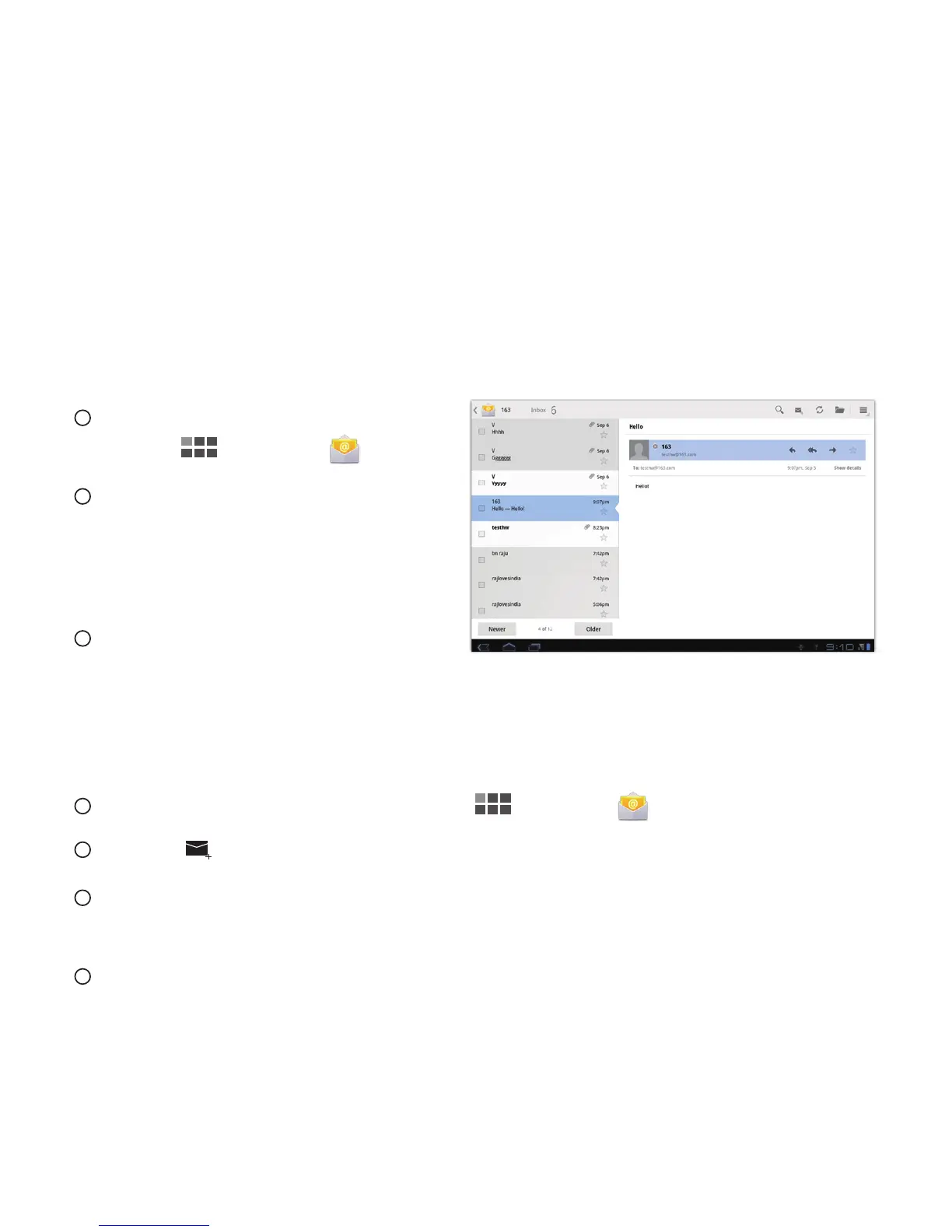13
Email
Use your device to set up and check multiple email accounts
including Gmail™ and Yahoo!
®
.
Setting up Email
From the Home screen,
tap > Email .
Enter the email address
and password of the
account you would like to
set up, and tap Next.
Enter the account name
and name as it will appear
on outgoing messages, then press Done.
Creating and Sending an Email
From the Home screen, tap > Email .
Tap
in the upper right corner of the screen.
Enter the recipient's email address, the email subject, and the
email content.
Tap Send in the upper right corner of the screen.
1
2
3
1
2
3
