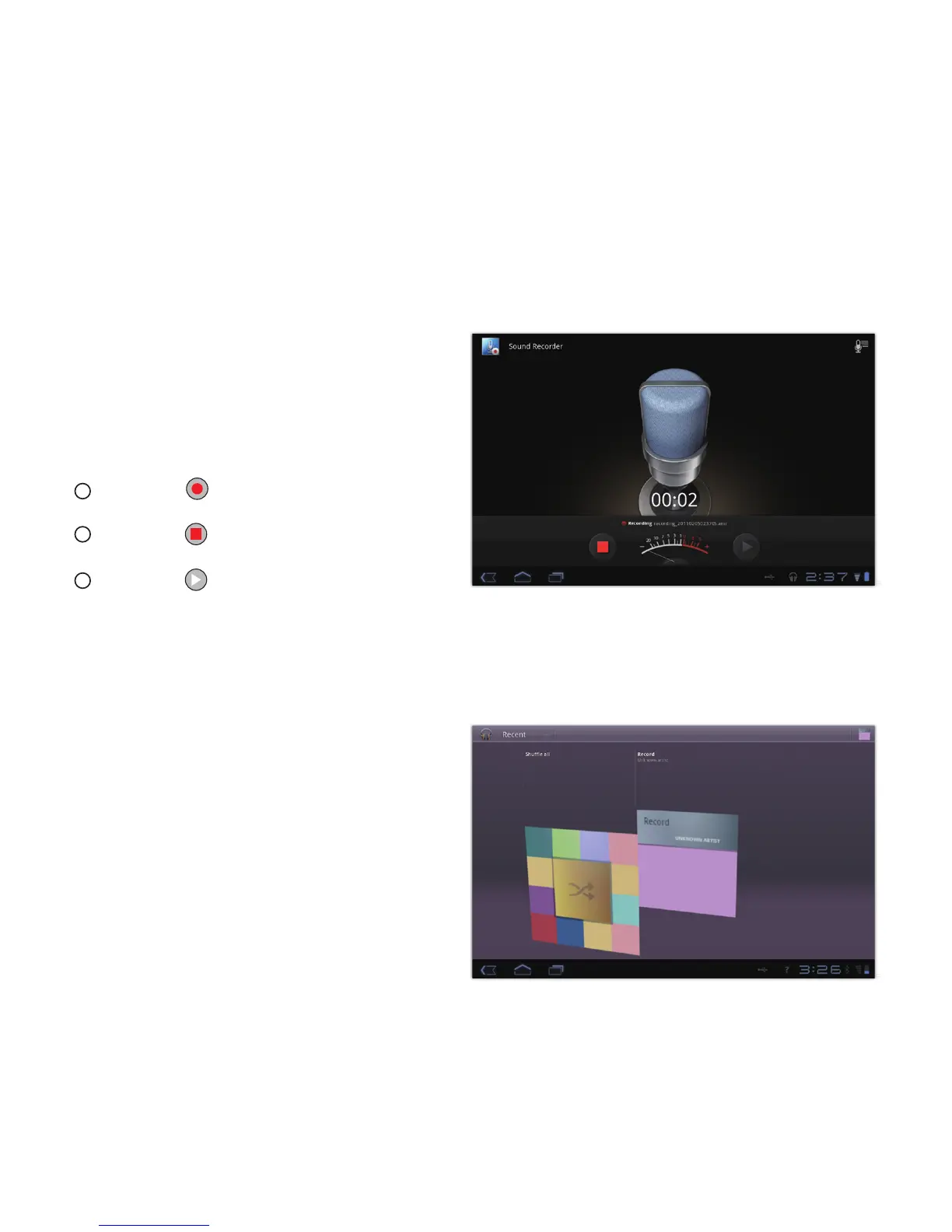15
Multimedia
Sound Recorder
On the Apps screen, tap
Sound Recorder to open the
Sound Recorder screen. To
use the recorder:
Tap
to start recording.
Tap
to stop recording.
Tap
to play the
recording.
Music
On the Apps screen, tap Music
to open your music library. In
the music library, your music
will be sorted by Albums,
Artists, Songs, Playlists and
Genres.
1
