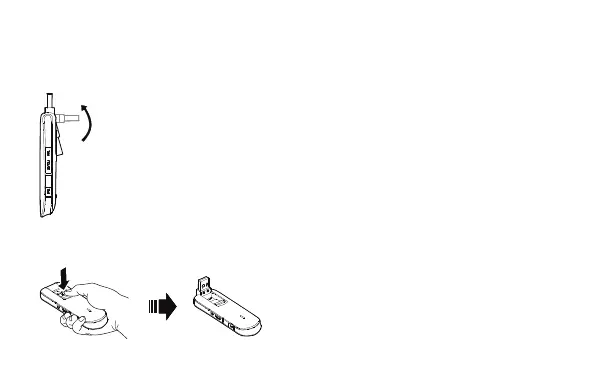3
1 USB Connector
It connects the Internet Key to a PC,
folds for safe transport, and rotates
to help you get the best signal.
2 USB Connector Release Button
3 The LED light indicates if the internet
key has found a network and if you have
successfully connected to a mobile high
speed internet network.
Blue, blinking: 4G network available.
Cyan, blinking: 4G LTE available.
Blue, solid: Connected to a 4G network.
Cyan, solid: Connected to a 4G LTE network.
4 SIM card slot
5 microSD Card Slot
6
External Antenna Ports
The Internet Key can support 2 external
antennas for better signal reception.
