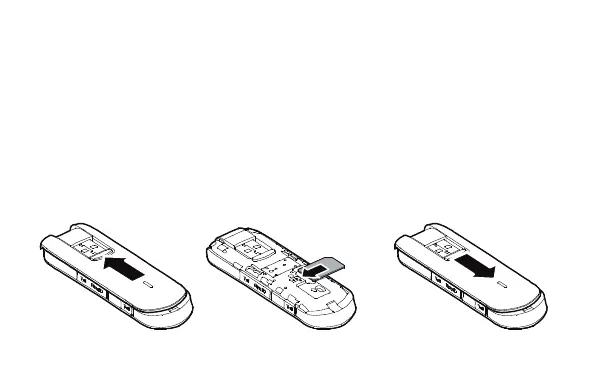4
Getting Your Internet Key Ready
Install your TELUS SIM Card
1. Slide the cover off by sliding it towards the usb connector.
2. Insert the TELUS SIM card into the SIM card slot.
Note:
Ensure the beveled edge of the SIM card is aligned with the SIM card slot as seen
in the diagram.
3. Slide the front cover back onto the Internet Key until it clicks into place.
