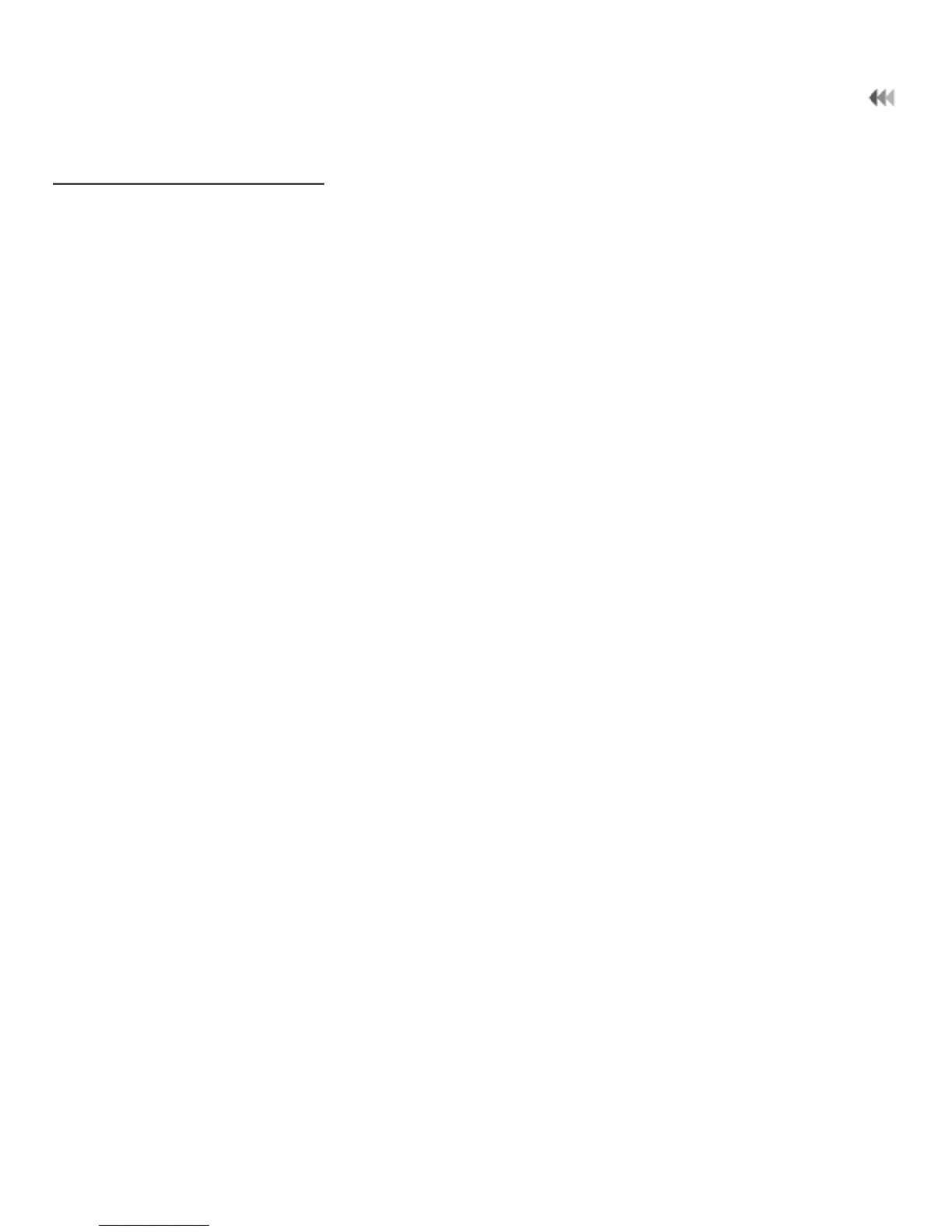10
Getting Started
Making a Call
• NOTE: During a call, you can select Options to perform operations in
the option lists.
Making a Call from Keyboard
1. In standby mode, press number key to enter phone number.
2. To make a call, perform one of the following operations:
• Press the send key to make a voice call.
• Select Options > Voice call to make a voice call;
3. Press the end key to terminate a call.
Making a Call from Contacts
1. Access Contacts.
2. Select the desired contact.
3. To make a call, perform one of the following operations:
• Press the send key to make a voice call.
• Select Options > Call > Voice call to make a voice call
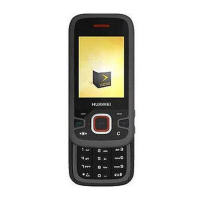