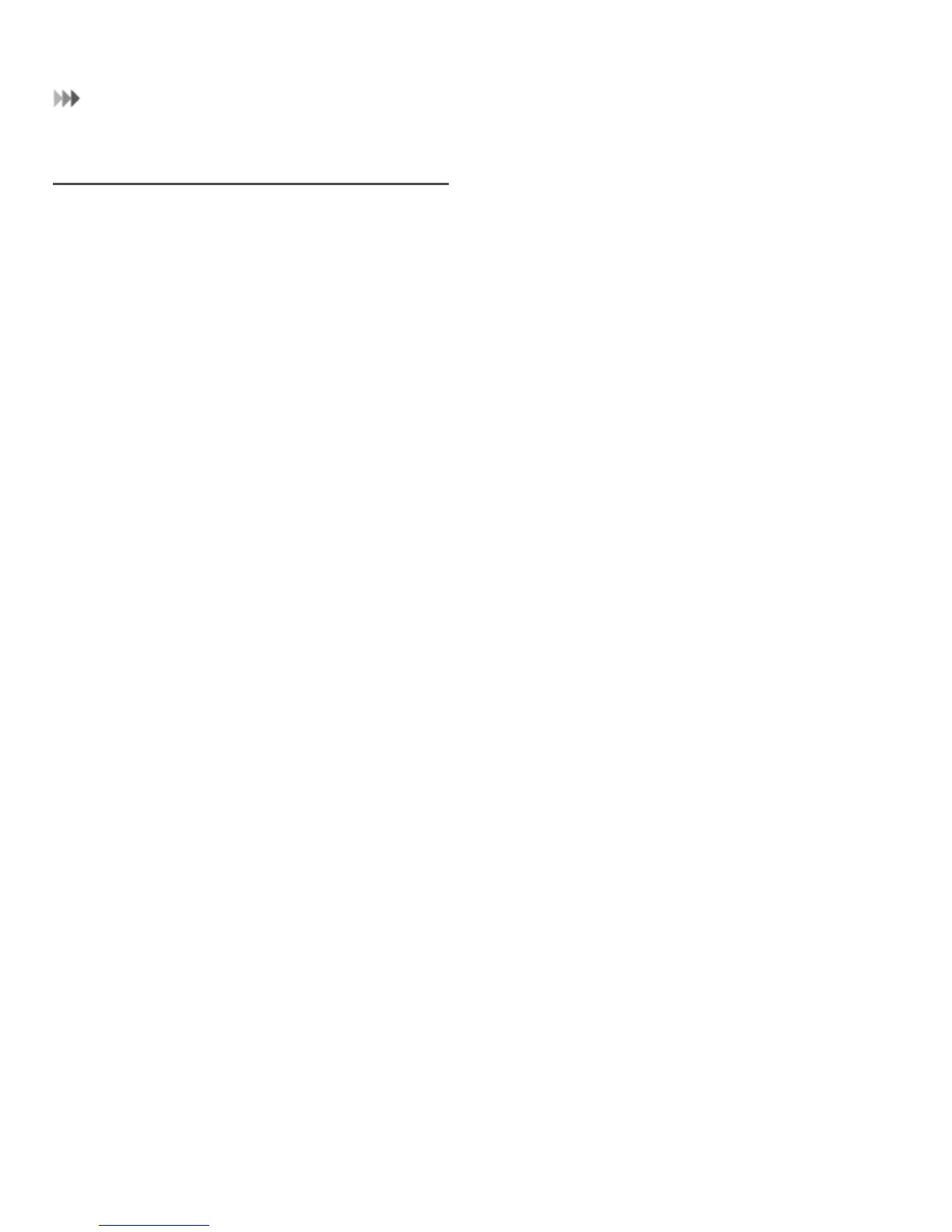Getting Started
11
Sending a Message
1. Select Messages > Create message to create a message.
2. During editing a message:
• You can press down scroll key to add attachment files.
• You can select Options to perform operations in the option list.
3. After editing the message, press OK key to add a recipient’s number.
4. Press OK key to send the message.
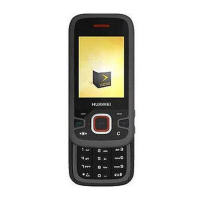