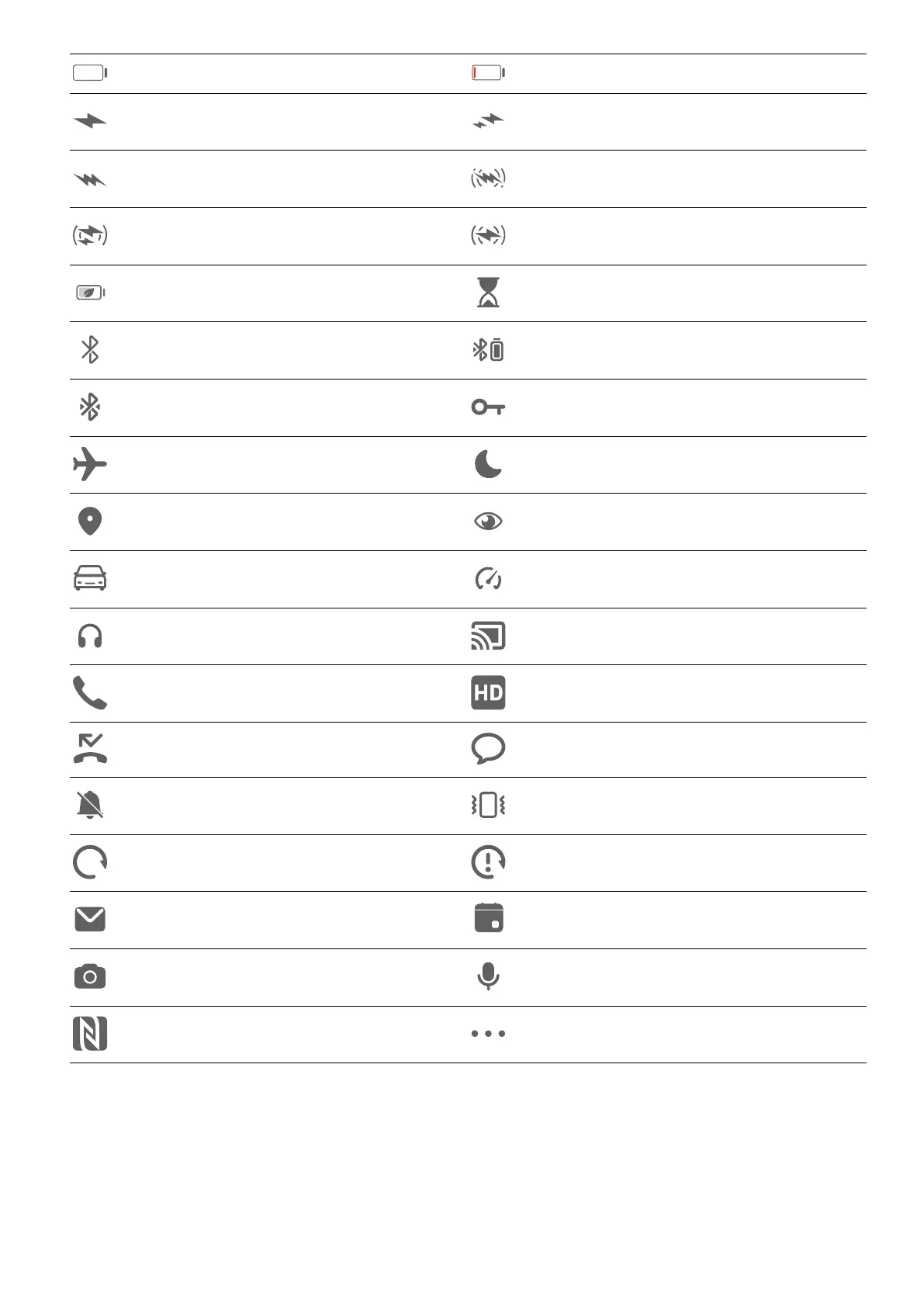Battery empty Low battery
Charging Fast charging
Super charging Wireless super charging
Wireless fast charging Regular wireless charging
Power Saving mode enabled Digital Balance enabled
Bluetooth enabled Bluetooth device battery
Bluetooth device connected VPN connected
Airplane mode enabled Do Not Disturb mode enabled
Location service enabled Eye Comfort enabled
Driving mode enabled Performance mode enabled
Headset connected Projection device connected
Calling VoLTE enabled
Missed call New message
Silent mode Vibration pattern
Syncing data Data syncing failed
New email Event reminder
Apps using the camera Apps using the microphone
NFC enabled More notications
Control Panel
Introduction to Control Panel
Manage and control audio playback, shortcuts, and Super Device, with greater ease, in
Control Panel.
Essentials
13