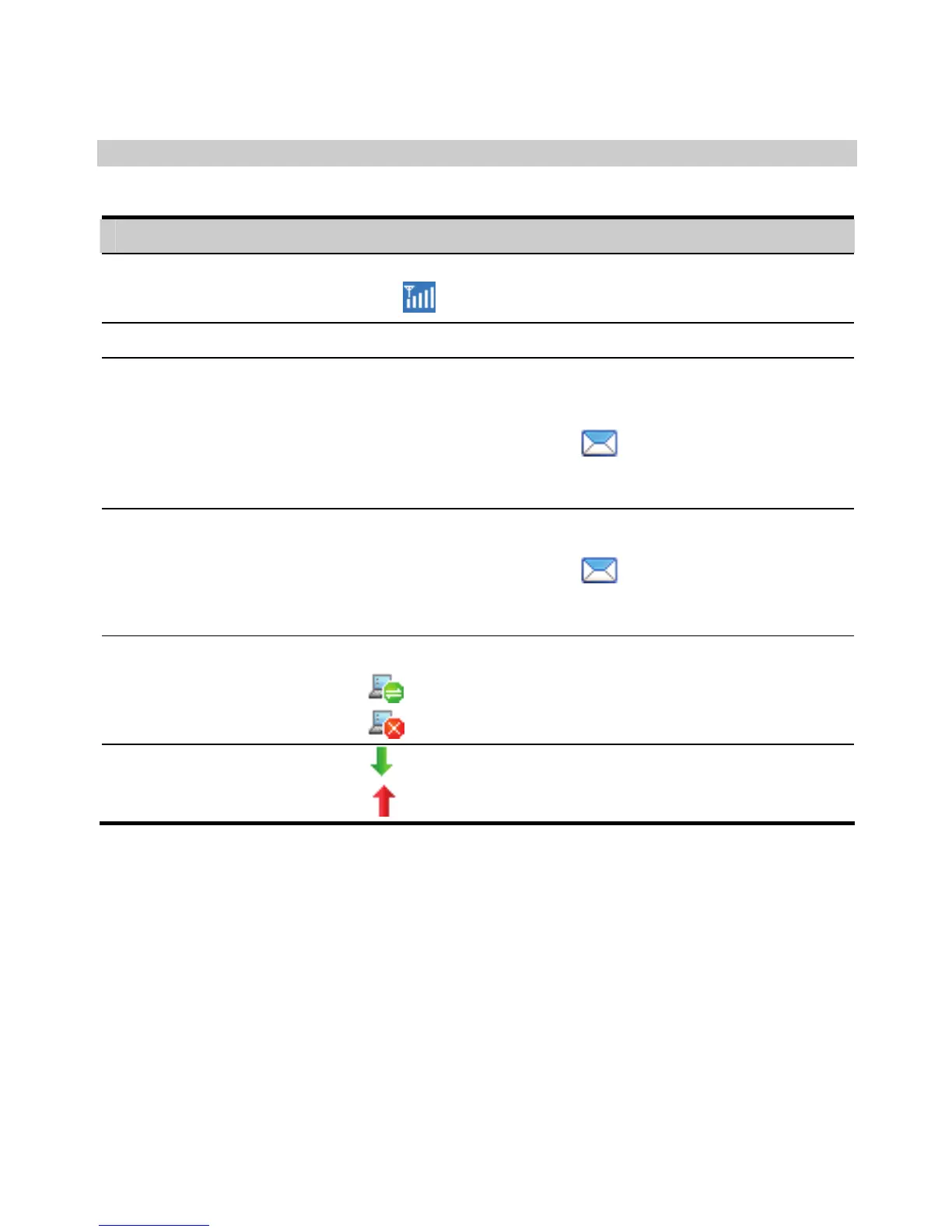2
Status Information
The following table lists all the possible status information.
Status Information Description
Network signal Indicate the signal strength of the network by the following
icons:
Network information Display the profile of the current network.
New message
If the Text message handling is enabled, when there is a new
message:
y In the status bar, the icon
flashes.
y On the lower right corner of the PC screen, the Prompt
dialog box is displayed.
Unread message When there is an unread message:
y In the status bar, the icon
flashes.
y When you move the cursor to the icon, the number of the
unread message(s) is displayed.
Network connection The information of the network connection:
y
: The network is connected.
y
: The network is disconnected.
Transferred data
y
: Data download is in progress.
y
: Data upload is in progress.