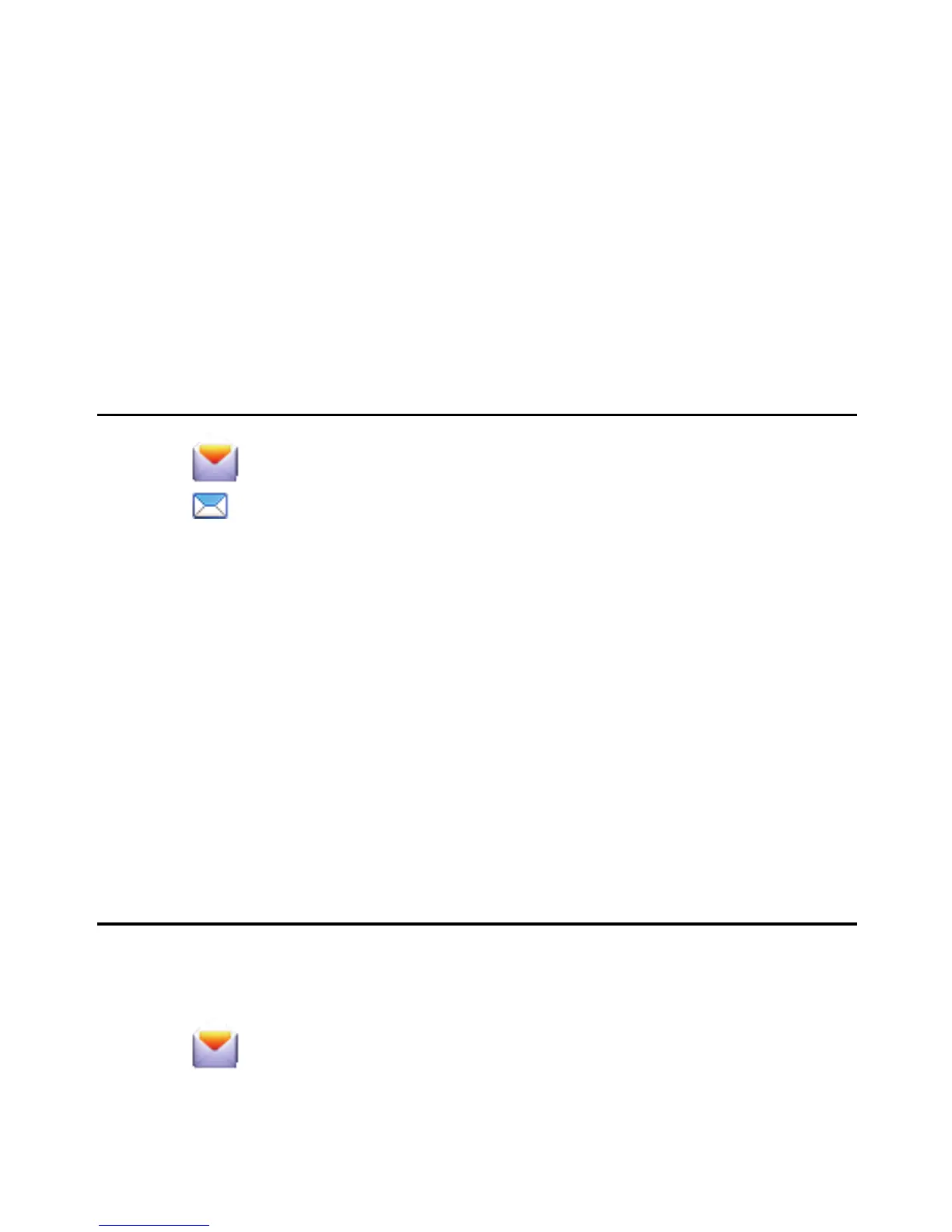5
3 Text Message
The Optus Wireless Broadband provides Text message services. The local mailbox can
store the messages without capacity limitation and can be easily managed.
Creating and Sending a Message
1. Click to display the Text interface.
2. Click
to display the New interface.
3. Enter the recipient number by one of the following options:
y Click Send To.... Then select a phone number in the Select Number interface.
y Enter the recipient number directly.
4. Enter the message content.
5. After the edit, you can choose the following options:
y Click Send: To send the message.
y Click Save: To save the message in the draft.
y Click Close: To exit from editing the current message. If you click Ye s in the Confirm
dialog box, the message can be saved in the Draft.
Note:
y You can group send a message to up to 20 phone numbers. Each number should
be separated by ";".
y You can enter up to 2,048 characters in a message each time.
Inbox
Inbox stores the received messages.
To display the Inbox interface, do as follows:
1. Click
to display the Text interface.
2. Choose Local > Inbox to display the Inbox interface.