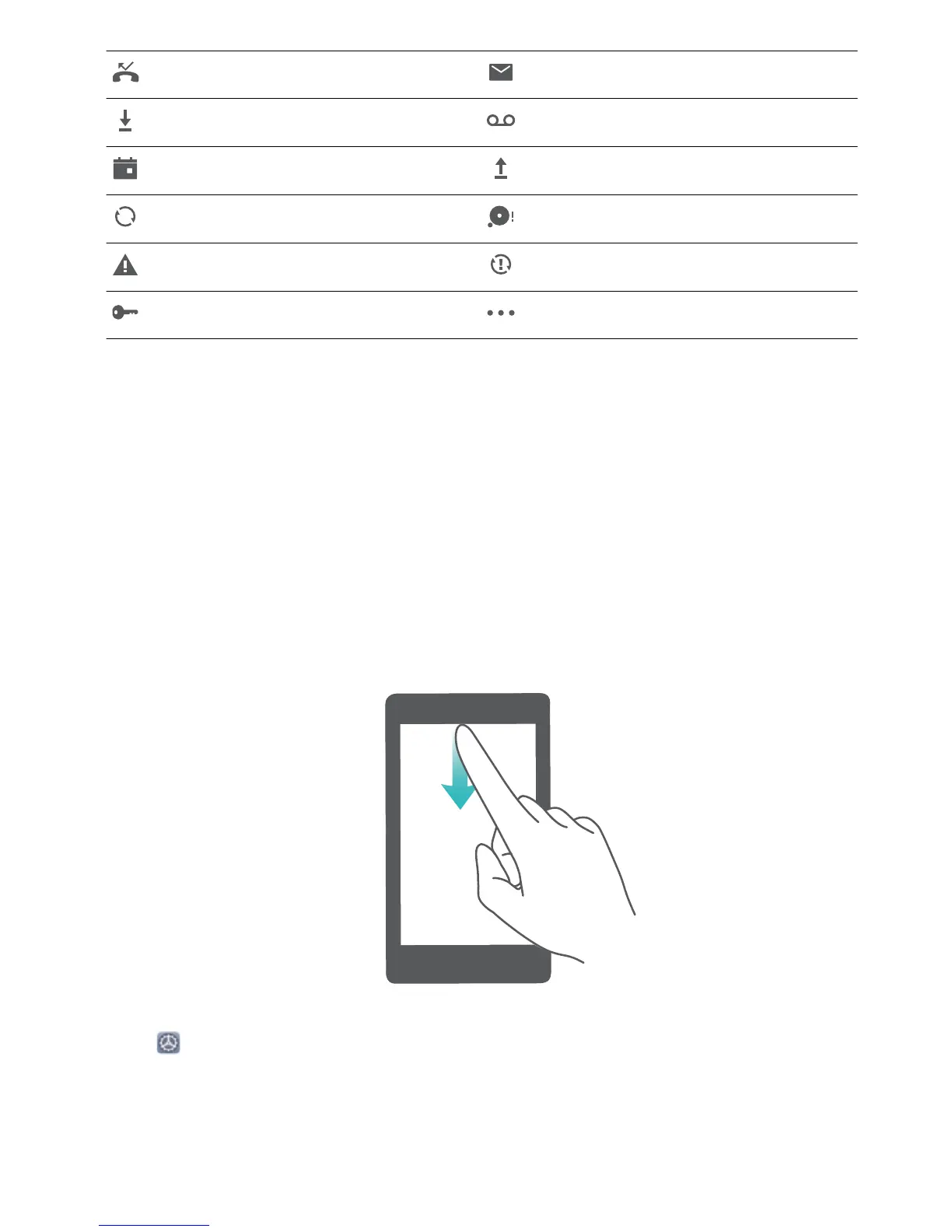Missed calls New emails
Downloading data New voicemails
Events reminder Uploading data
Synchronising data Memory full
Sign-in or synchronisation problem Synchronisation failed
VPN connected More notications
Open the Notication Panel to Get Important Information
Check the notications and the operating status of your device on the status bar.
When there is a notication reminder, you can turn on the screen and swipe down from the status bar
to view the notication.
Access notication panel when the screen is unlocked: Swipe down from the status bar to open
the notication panel. You can turn on or off shortcut switches, or touch notications to view the
details.
If you want to display the number of notications or no reminder on the notication and status bar,
touch Settings, and go to Notications > More notication settings > Notication method.
Then select Numbers or None.
Disable App Notications
Is it annoying to receive a variety of application push notications? You can set and disable the
specied notication.
Home Screen
15
