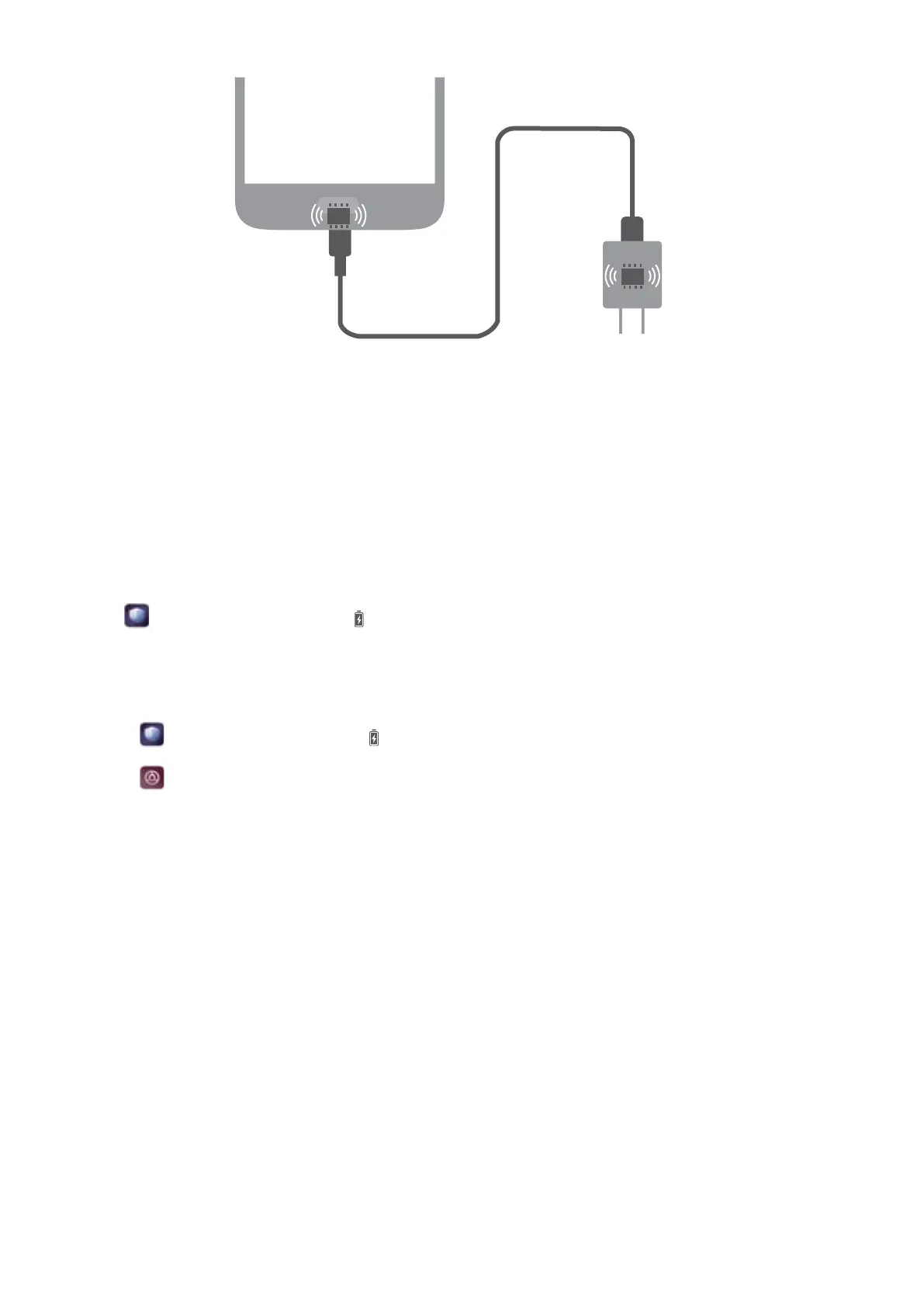Viewing the battery status
Y
ou can view the battery status and configure the status bar to display the remaining battery
percentage.
Viewing the battery status
The battery status is indicated by the battery icon in the status bar.
Open
Phone Manager.T
ouch
to view the remaining battery percentage and usage time.
Displaying the remaining battery percentage in the status bar
Y
ou can display the remaining battery percentage in the status bar in two ways:
l Open
Phone Manager.T
ouch
and switch on Remaining battery percentage.
l Open Settings. T
ouch Notification & status bar > Battery percentage. Select Next to
icon or In icon to display the remaining battery percentage in the chosen location. Select Do
not show if you do not want the remaining battery percentage to be displayed.
Unboxing your Phone
5