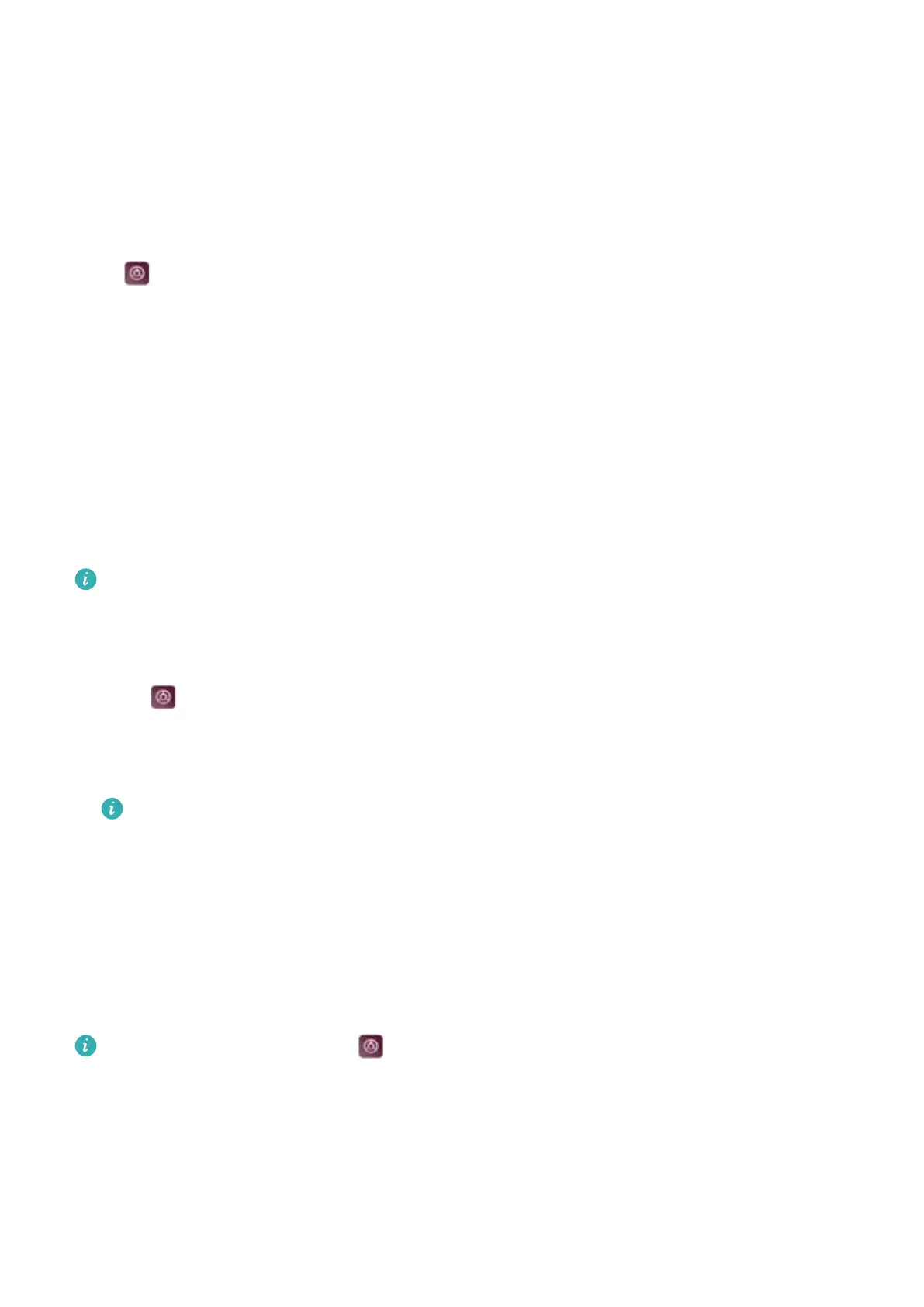System Features and Settings
Power on and off timer
Use the power on and of
f timer to reduce power consumption and prevent disturbances when
you're asleep.
Open
Settings, touchSmart assistance > Scheduled power on/off. Switch on Scheduled
power off and Scheduled power on, and then configure the power on and of
f time and repeat
settings. Your device will automatically turn on or off at the preset time.
To disable the timer, switch off Scheduled power off and Scheduled power on.
Restarting your device
You may notice a drop in performance when your device has been powered on for a long time.
Restart your device regularly to clear cached files and ensure optimal performance.
To restart your device, press and hold the power button for 3 seconds, and then touch Restart.
To force your device to restart, press and hold the power button until your device vibrates.
Changing the system language
1 Open Settings.
2 T
ouch Advanced settings > Language & input.
3 Touch Language and select the desired language.
If the language you are looking for is not listed, touch Add language to search for a
language and add it to the list.
Changing the input method
Switch between text input methods as desired.
1 On the text input screen, swipe down from the status bar to open the notification panel.
2 T
ouch Select input method and select the desired input method.
To add an input method, open Settings. T
ouch Advanced settings > Language &
input > Default keyboard > Configure input methods and switch on the desired input
method.
133
