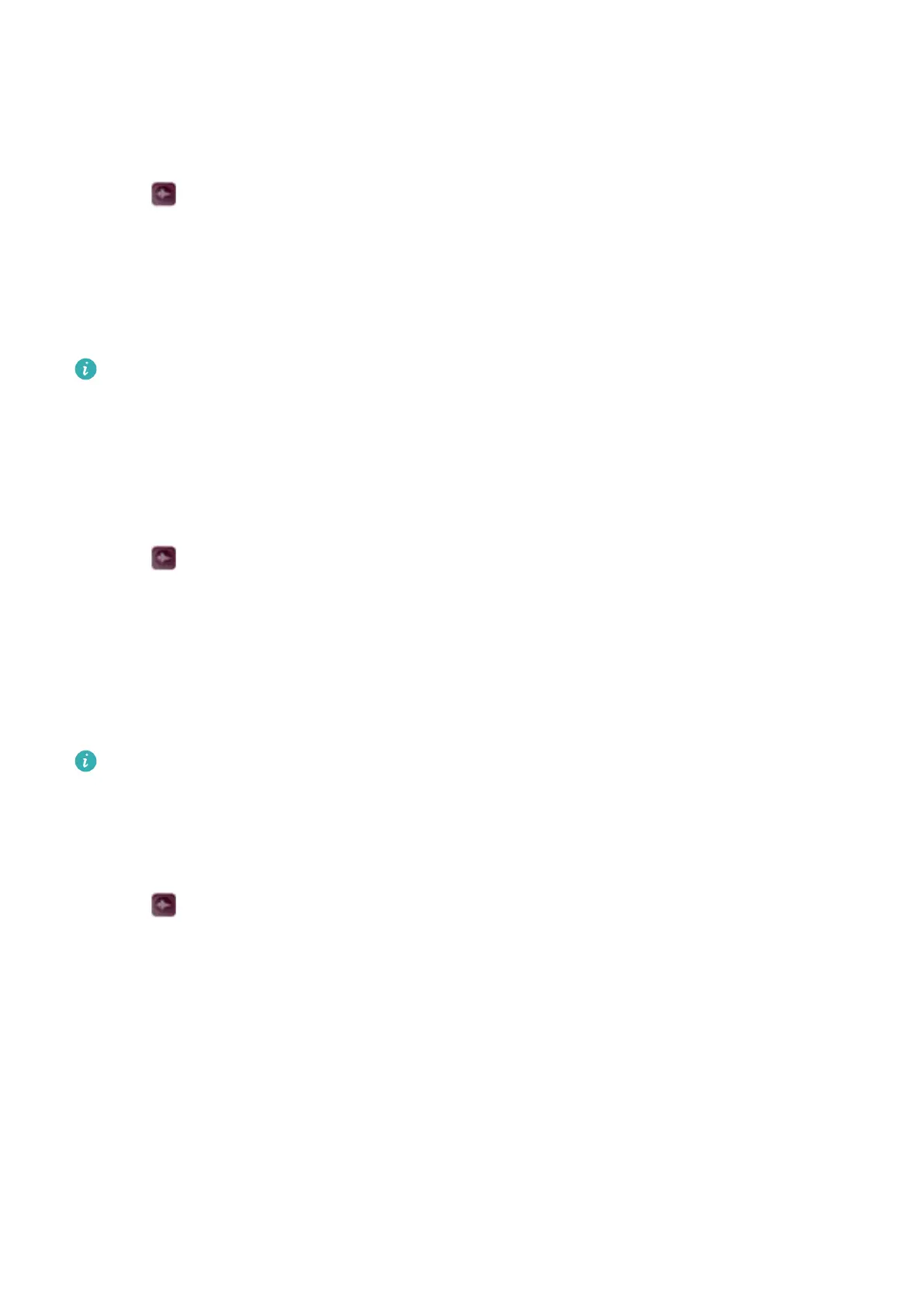Sound recorder
Recording sound
1 T
ouch
Recorder.
2 T
ouch Start to start recording.
3 Touch Pause or Resume to pause or resume the recording.
Add a tag: Add a Quick tag or Photo tag for easy reference.
4 Touch Stop, and enter the name. Then touch Save.
l Y
our phone will not ring if you receive a call during a recording.
l When the Recorder app is recording sound in the background, use the controller in the
notification panel to Pause, Resume, or Stop the recording.
Playing a recording
Play sound from a particular direction, or start playback from a tagged location.
1 T
ouch
Recorder.
2 Select Recordings.
3 Select a recording. On the playback screen, you can:
l Select a tag: Swipe left on the playback screen to view recording tags, and then select a
tag to start playback from the corresponding location.
l Change the playback mode: Switch between Earpiece and Speaker.
When the Recorder app is recording sound in the background, use the controller in the
notification panel to play, pause, or cancel a recording.
Managing recordings
Share, rename, and sort recordings.
1 T
ouch
Recorder.
2 Select Recordings.
3 On the file management screen, you can sort, share, and rename recordings.
Tools
131