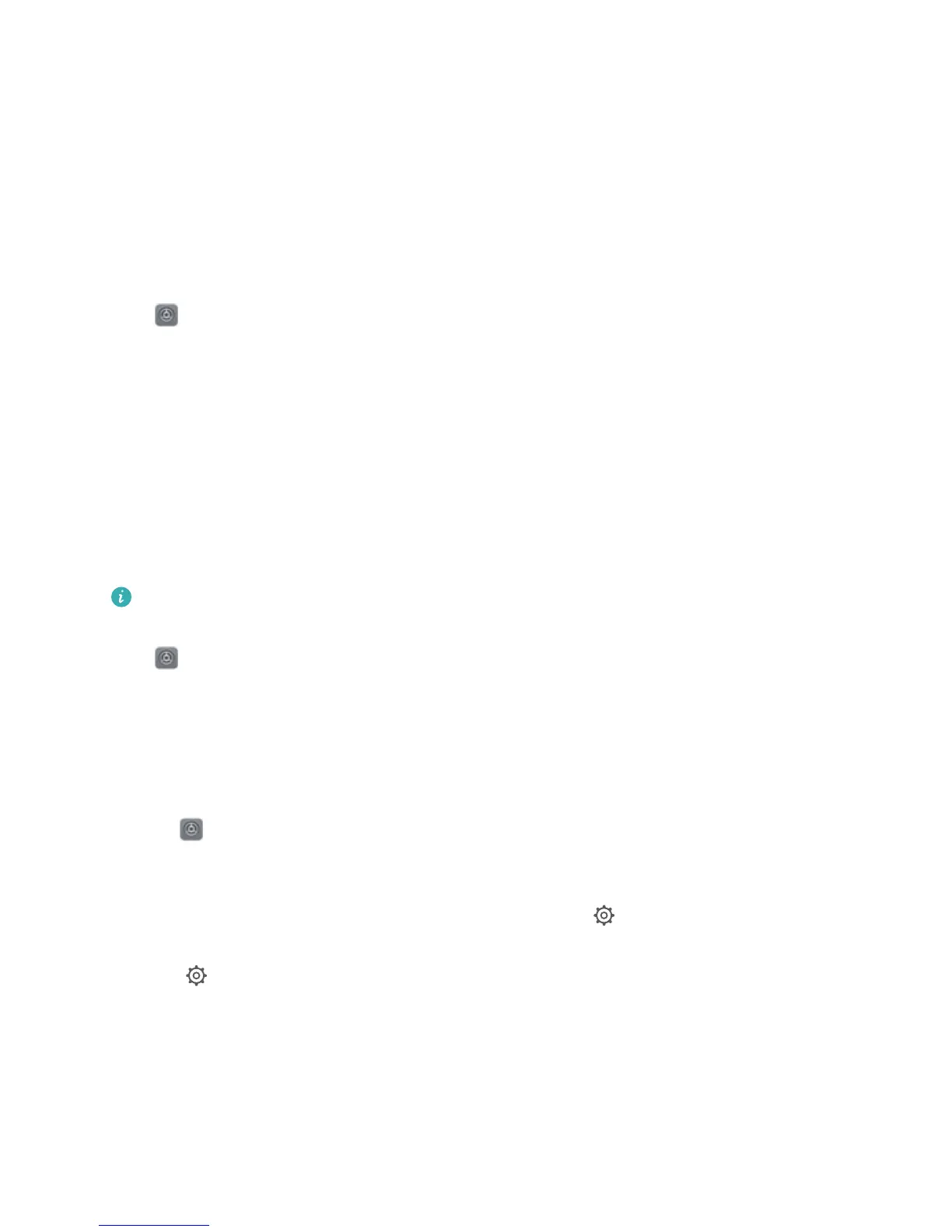System
Language and Input Method
Instructions
Change the Input Method
You can change the input method on your Phoneas desired.
Open Settings. Go to System > Language & input > Default keyboard > Congure input
methods and enable the desired input method. Return to Language & input,select the input
method.
Accessibility
Instructions
Enable Color Correction
The color correction setting enables your device to compensate for the effects of color blindness.
When color correction is enabled, users with normal color vision may have
difculty viewing some
colors.
Open Settings, go to Smart assistance > Accessibility > Color correction, and enable Color
correction. Touch Correction mode to select the required color correction mode.
Enable TalkBack to Have Onscreen Content Read Aloud
TalkBack reads aloud content on the screen that you touch, select, or activate. It is a useful tool that
helps visually impaired users interact with their Phone.
1 Open Settings and go to Smart assistance > Accessibility > TalkBack to open the
TalkBack settings screen.
2 Enable TalkBack and touch OK. Your device will launch a tutorial when you enable TalkBack for
the
rst time. If you need to listen to the tutorial again, touch , open the TalkBack settings
screen, and then launch the tutorial.
3 Touch and enable Explore by touch. When Explore by touch is enabled, your device will
read out content that you touch.
Why does my Phone suddenly start reading out content on the screen? How do I disable this
feature? You may have enabled TalkBack by accident. To disable TalkBack, press and hold the Power
button until your device vibrates, and then touch the screen with two ngers for at least three
seconds.
115
