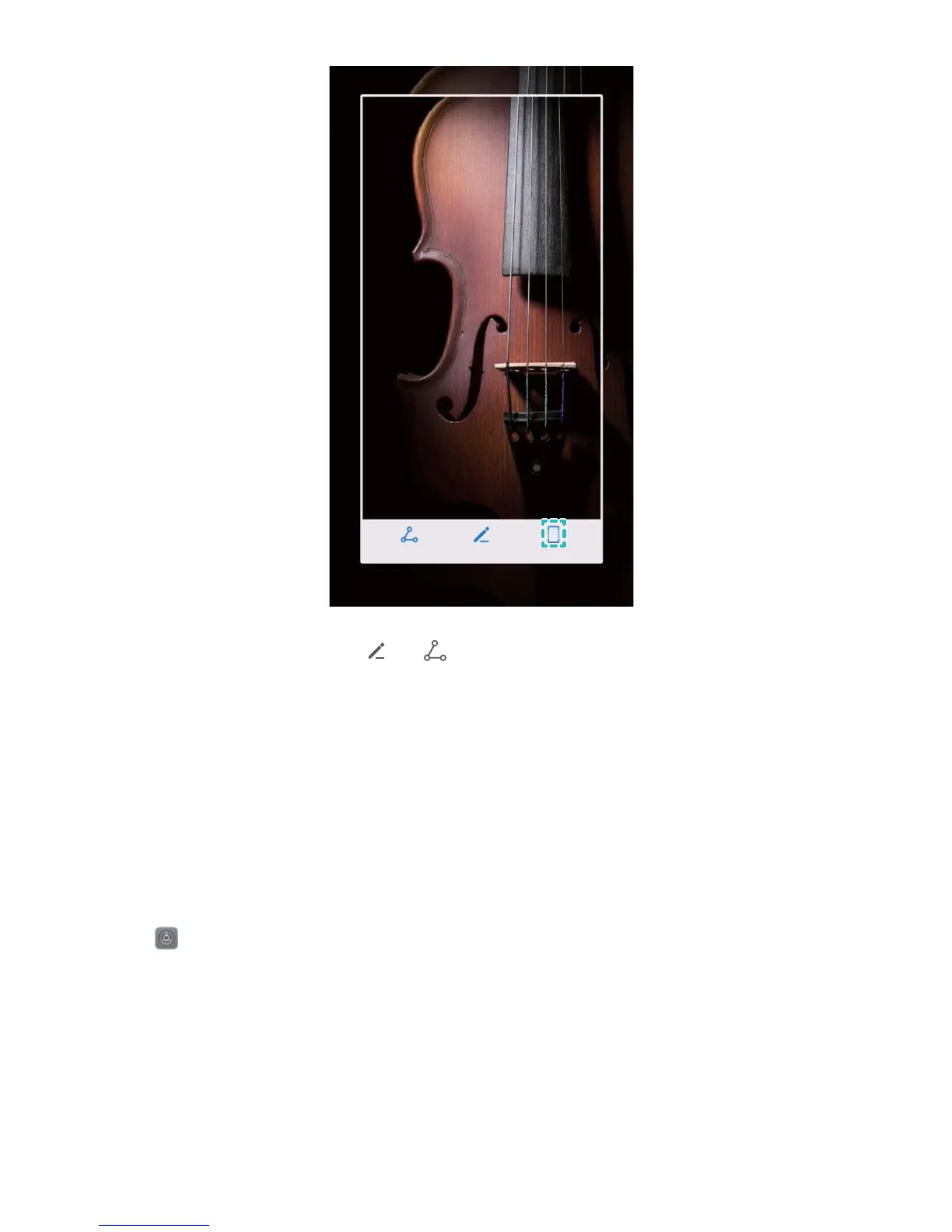After taking the screenshot, touch or to edit or share the screenshot. The screenshot will be
saved in Gallery by default.
Motion Control
Tips
Enable One-handed UI
It's not always easy to use your Phone when you only have one hand free. Enable One-handed UI to
shrink the screen and shift the keyboard so you can easily operate your Phone with one hand.
Open Settings and go to Smart assistance > One-handed UI. From here you can:
l Enable Mini screen view to shrink the screen: Enable Mini screen view and follow the
onscreen instructions to activate mini screen view. Mini screen view shrinks screen elements,
including text and icons, for easier one-handed operation.
Gestures and Operation
15