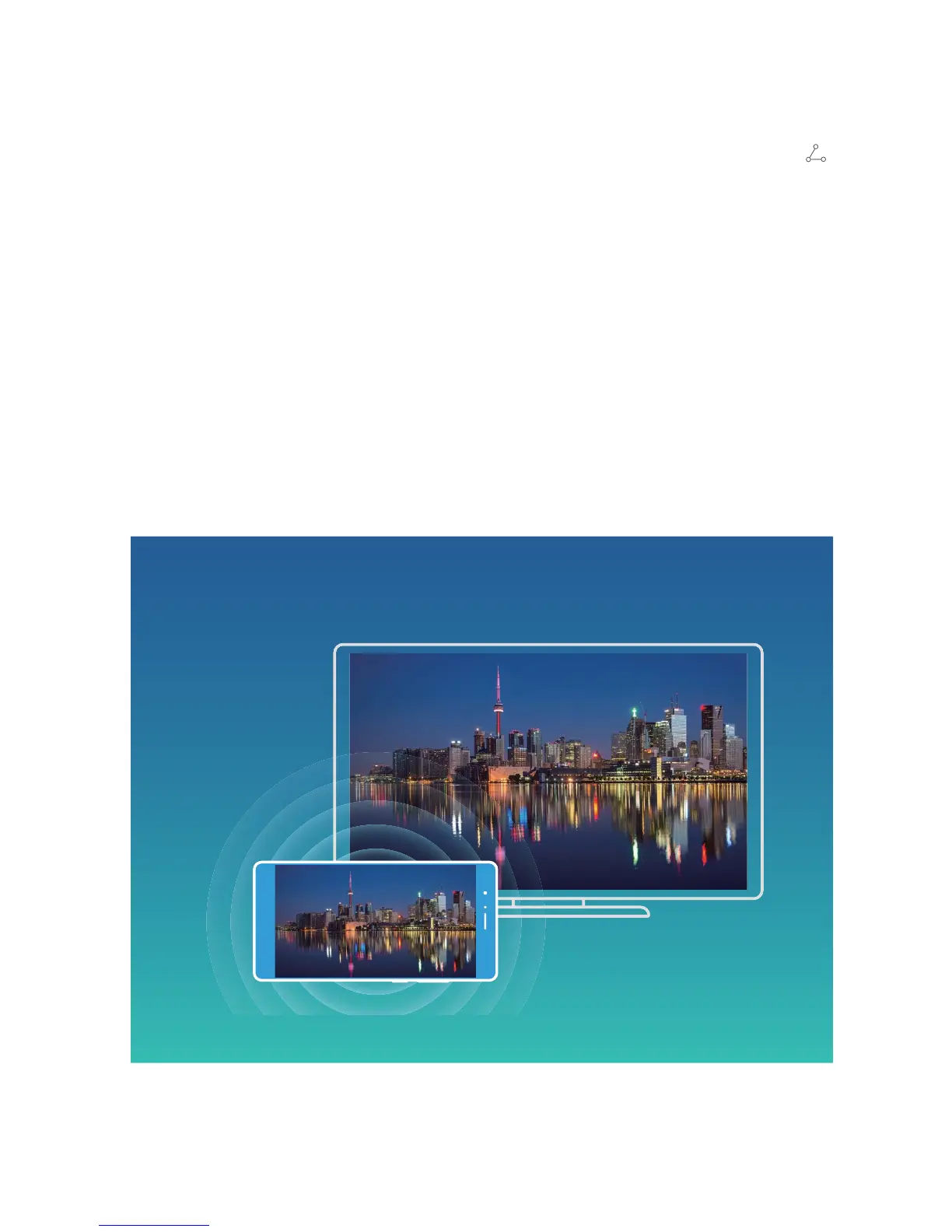l Import contacts: Touch Import from another phone and select Supports Bluetooth. Follow the
onscreen instructions to establish a Bluetooth connection with the other device. Contacts from the
other device will then be imported to your Phone automatically.
l Export contacts: Touch Share contacts, select the contacts that you want to share, touch
and select Bluetooth. Follow the onscreen instructions to establish a Bluetooth connection with the
other device. Those contacts selected will be exported from your Phone to the other device
automatically.
Multi-screen Display
Product Features
Multi-screen: Share Your Device's Content on a Larger Screen
Connect your Phone and your TV/streaming box to the same Wi-Fi network to use multi-screen
sharing. When you look at pictures, you can display them on your TV and share happy memories with
your friends and family.
Device Connection
87