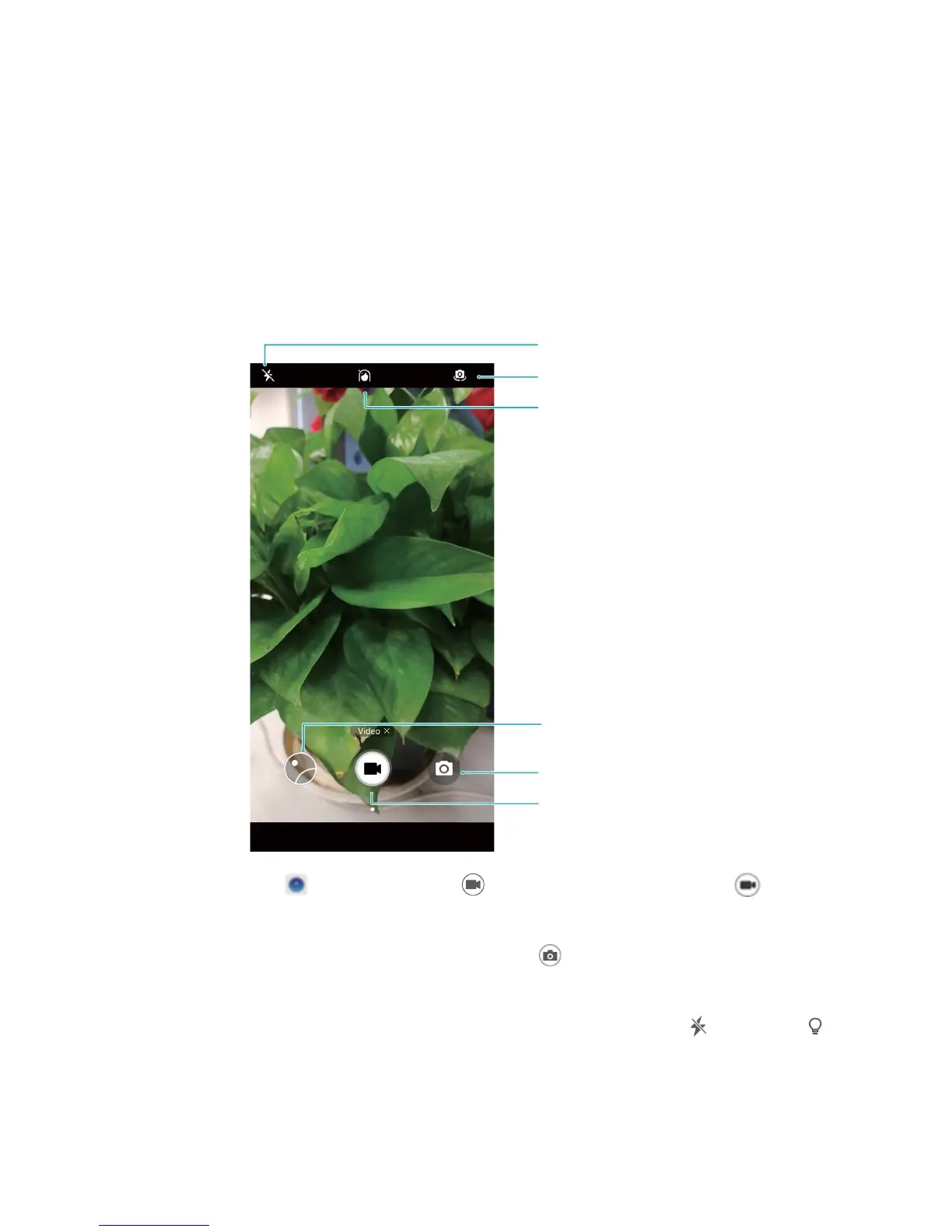Camera
Basic Camera Functions
Instructions
Use Camera to Record Videos
Besides taking pictures, you can also use the camera to capture high resolution videos with sound.
Record a video: Open Camera and touch to switch to video mode. Touch to start
recording a video.
Take a picture while recording a video: You can touch when recording a video to take a
picture.
Turn on
ash: When recording a video in low light conditions, you can touch and select to
turn on the ash.
Adjust Camera Settings
In the settings page of Camera you can adjust a variety of camera settings, modes, and specications
to suit your usage needs.
42