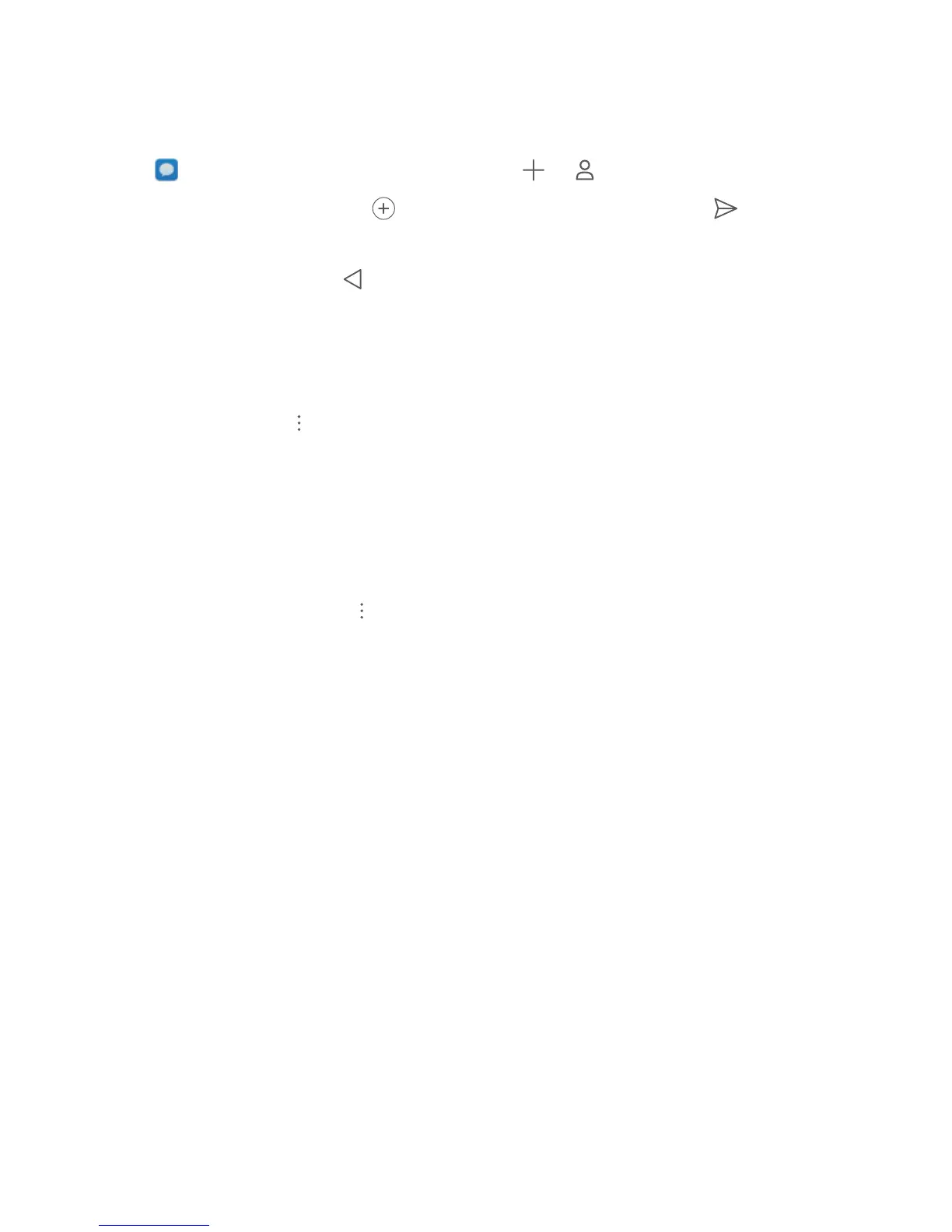Send Messages
Text messages give you a quick and easy way to communicate with friends, family and colleagues. In
addition to text, you can also add emojis or insert pictures and audio les to enrich your messages.
Open Messaging. From the list of messages, go to > and select contacts or groups.
Enter your message content, touch to add other types of content, and touch to send the
message.
Save a draft message: Touch to save a message as a draft.
Attach a Signature to a Text Message
You can create a signature to add to the end of every text message to give your messages a more
formal touch.
Open Messaging, go to
> Settings > Advanced > Signature, and enable Attach signature.
Touch Edit signature, enter your signature, and touch OK.
Tips
Cancel Sending a Message
Accidentally sent a message that you hadn't nished editing?
From the list of messages, go to > Settings, and enable Cancel sending. Double touch a
message within 6 seconds of sending it to cancel sending.
Message
41