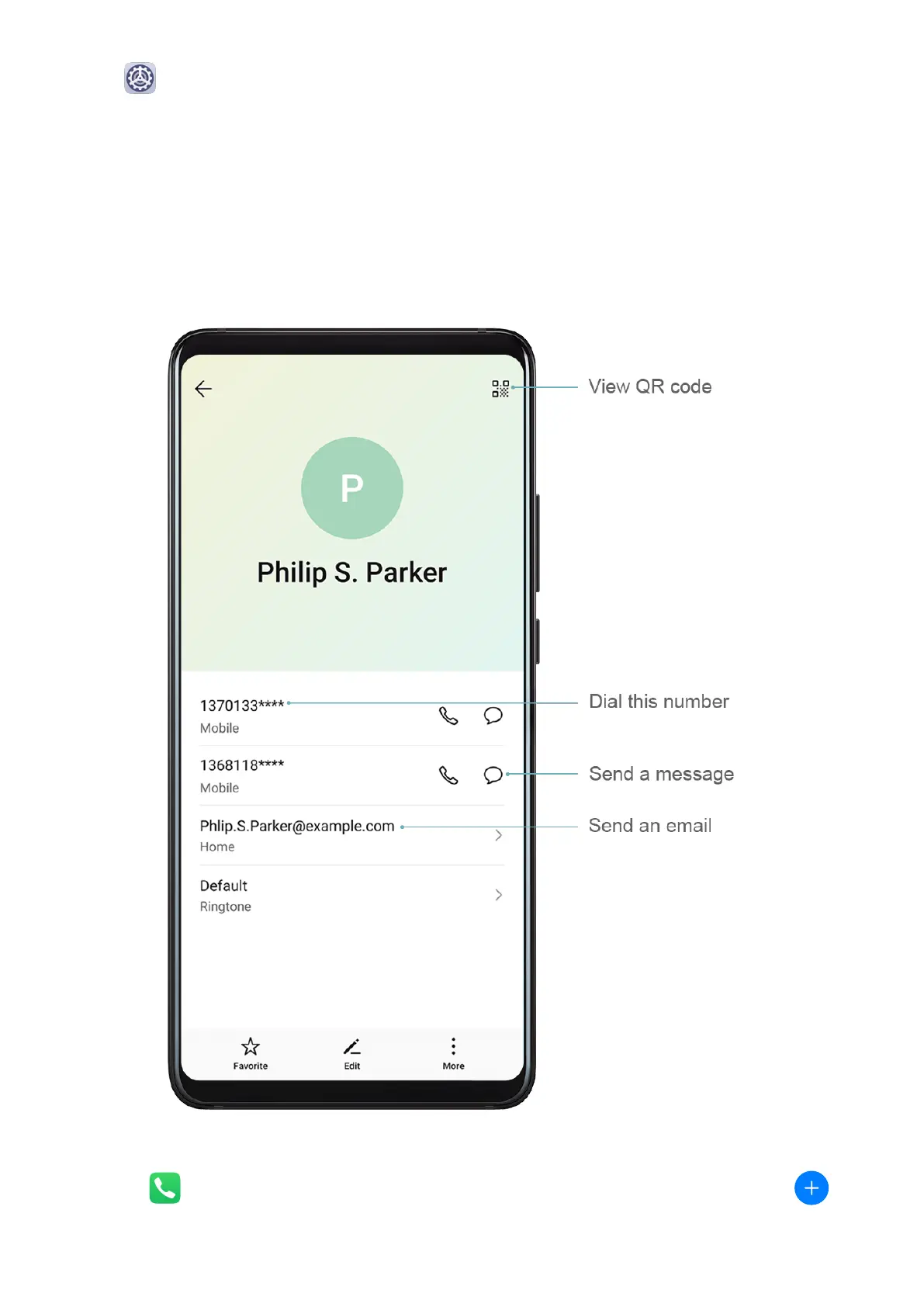Go to Settings > Apps > Apps, select the app that you want to clear the cache of, then
go to Storage > Clear cache.
Contacts
Create and Edit Contact Information
You can create contacts in multiple ways, as well as view and manage your contacts list.
Create Contacts
1 Open Phone, select the Contacts tab at the bottom of the screen, then touch .
If you are creating a contact for the rst time, touch Create new contact to start adding
a contact.
Apps
107