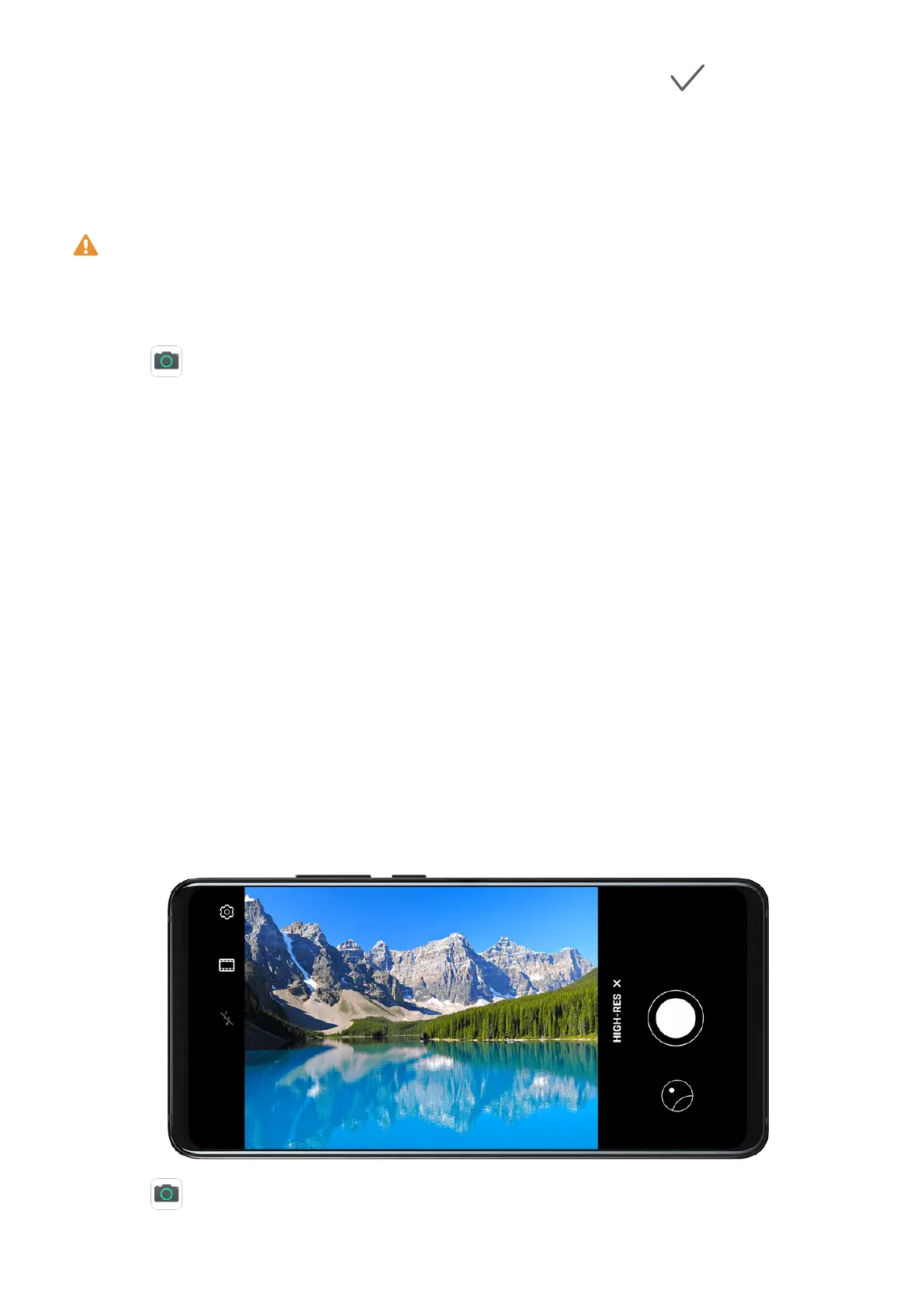3 Drag the four corners to customize the correction area. Then touch .
Underwater Mode
Underwater Mode
• Before placing your phone in water, make sure that it is in a waterproof case and that
the case is closed tight.
• Don't keep your phone underwater for extended periods of time.
1 Go to Camera > More > Underwater.
2 Now you can:
• Press the Volume up button to take a photo.
• Press and hold the Volume up button to take a burst photo.
• Press the Volume down button to record a video. During recording, press the Volume
up button to pause and the Volume down button to stop.
• Press the Power button to turn
o the screen, and press it again to activate the
camera.
3 When you are nished, follow the onscreen instructions to exit the camera.
Take High-Resolution Photos
Take High-Resolution Photos
Take high-resolution photos if you would like to print them later or display them on a large
screen.
1 Go to Camera > More, then touch High-res.
2 Frame your subject within the viewnder, then touch where you want to focus.
Camera and Gallery
77