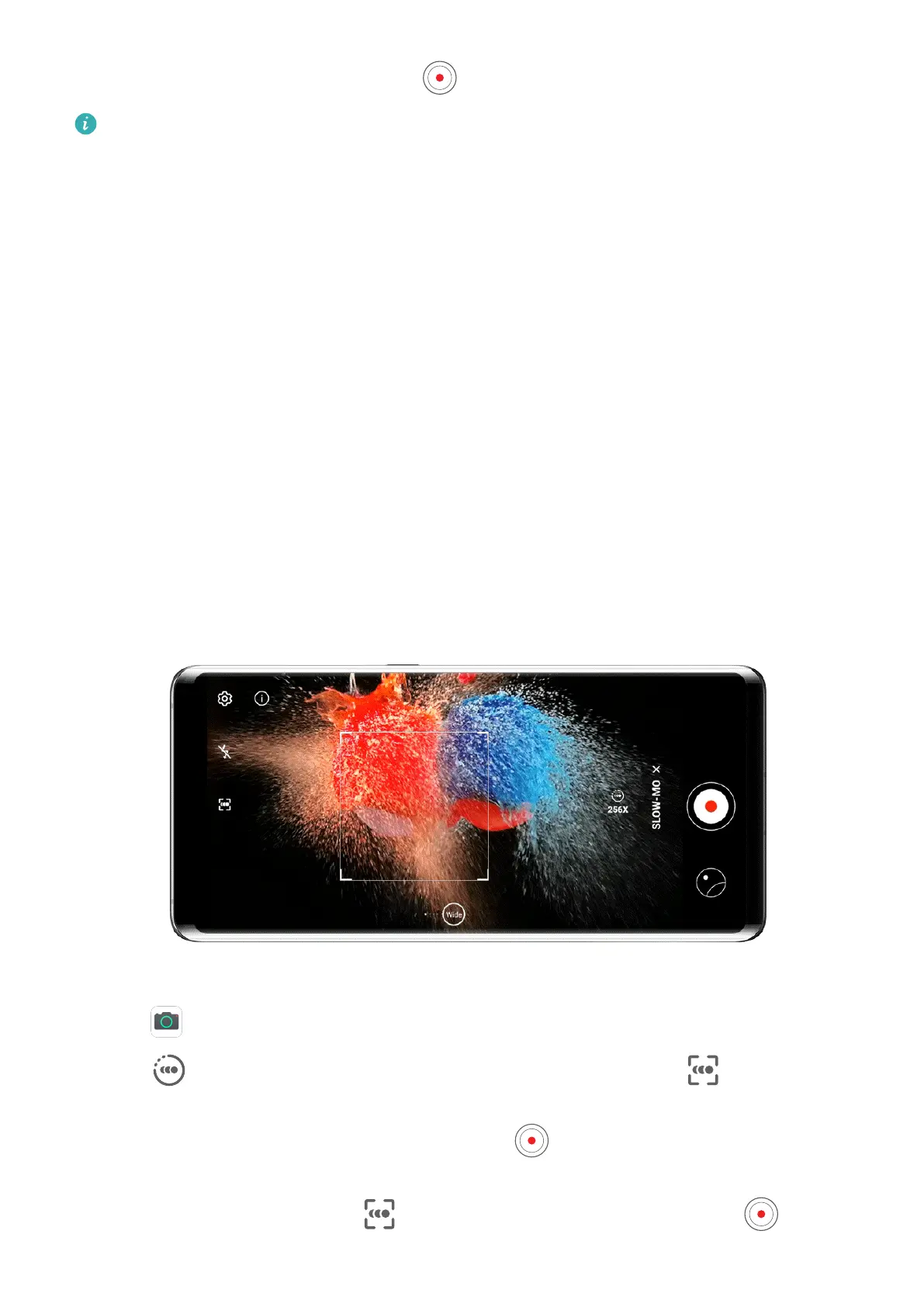3 Return to the Video screen and touch to record a video.
A higher resolution will result in a higher quality video, but will also take up more
storage space.
Slow-Mo Recording
Slow-Mo Recording
Use Slow-mo mode to capture
eeting moments in detail. Adjust the slow motion speed
based on how slow you want your footage to appear.
• 256x super slow-mo: The camera can shoot up to 7680 frames per second. This mode is
suitable for shooting super high speed motions, such as ying insects apping wings and
lightning strikes.
• 32x super slow-mo: When the camera detects a moving object in the viewnder, it will
record a super slow motion video. This mode is suitable for shooting high speed motions,
such as bubbles popping and water splashing.
• 4x or 8x slow-mo: You can customize the overall shooting length and the length of the
slow-mo portion. This mode is suitable for shooting breakdowns of fast movements, such
as diving and kicking a football.
Shoot Super Slow-Mo Videos at 256x
1 Go to Camera > More, then touch Slow-mo.
2 Touch , select 256X, and make sure motion detection is enabled ( should display
at the top of the screen).
3 Frame your subject in the viewnder, then touch to start recording. When the camera
detects a moving object in the viewnder, it will record a super slow motion video at 256x.
To record a video manually, touch to disable motion detection, then touch to start
recording.
Camera and Gallery
83