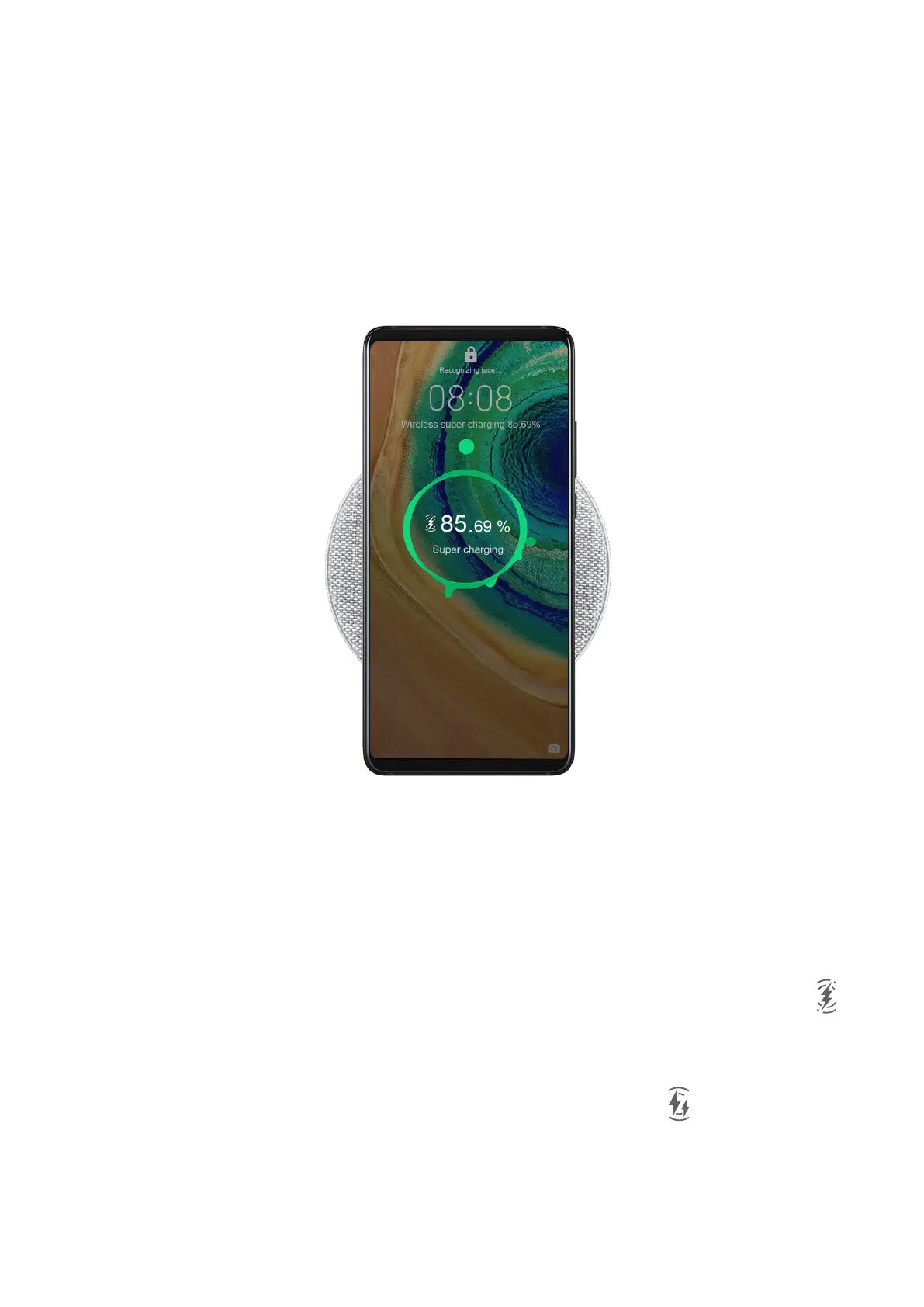2 Plug the adapter into a power socket.
Use the Wireless Charger
A wireless charger consists of an adapter, a cable, and a charging pad. To ensure safe
charging, please purchase a charging pad from an
ocial Huawei channel, and use the
adapter and USB cable that came with your phone.
To super charge your phone wirelessly, purchase a charging pad that supports super fast
charging.
1 Connect the adapter and charging pad using the USB cable, then plug the adapter into a
power socket.
2 Place the charging pad on the table, then place your phone on the center of the charging
pad with the screen facing upwards.
3 When a beep is heard, your device should start charging.
• If you are using a high-voltage super fast charging adapter, the charging pad will
charge the phone at a super fast charging speed. The wireless SuperCharge icon
will be displayed on the lock screen.
• If you are using a high-voltage fast charging adapter, the charging pad will charge the
phone at a fast charging speed. The wireless QuickCharge icon will be displayed
on the lock screen.
Essentials
28