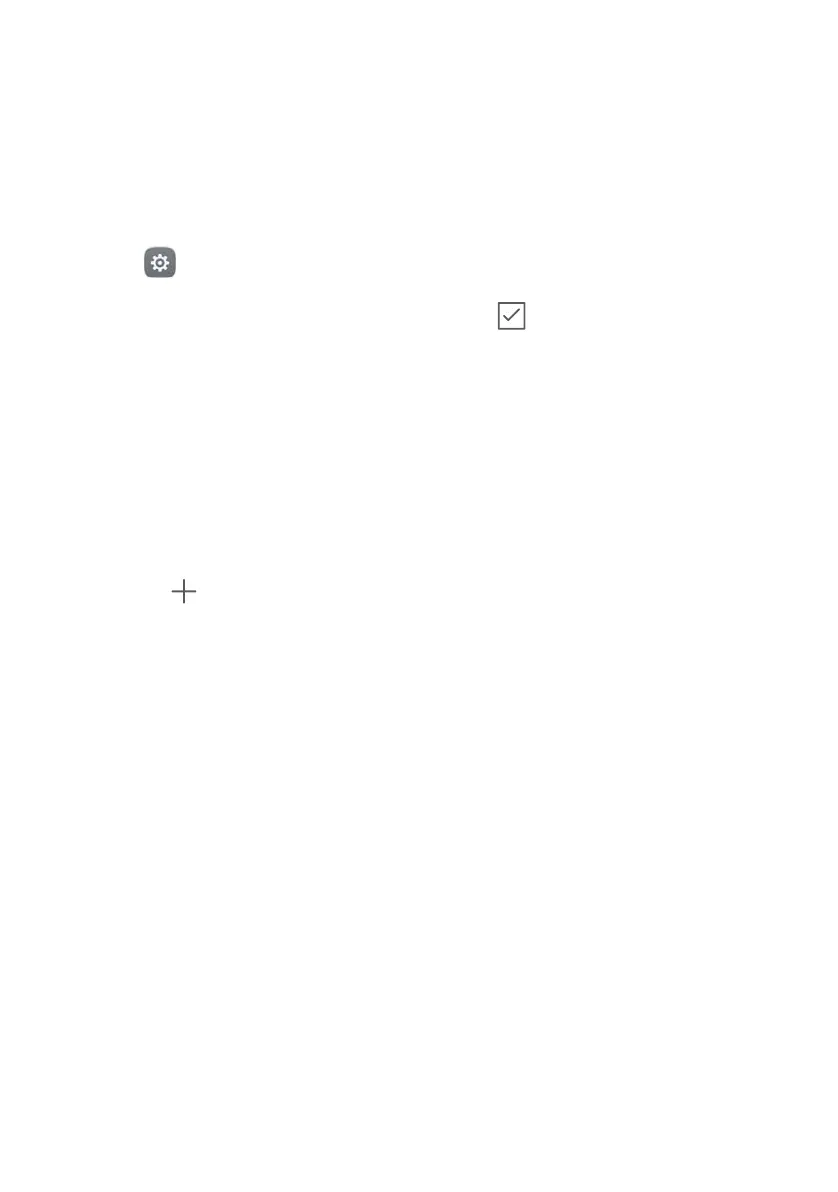Getting Started
47
Personalizing your phone
Simple home screen
The simple home screen mode uses large icons and fonts to display content in a more
easy-to-read layout.
1
Open
Settings
.
2
Touch
Home screen style
>
Simple
, and then touch to enable the simple home
screen.
3
On the simple home screen, you can:
•
Touch application icons or widgets to open them.
•
Touch and hold an icon to open the home screen editor and add or delete
application icons.
•
Touch
Others
to open the application list and view or open applications.
•
Touch to add contacts or applications to the home screen.
•
Touch
Standard home
to exit the simple home screen.