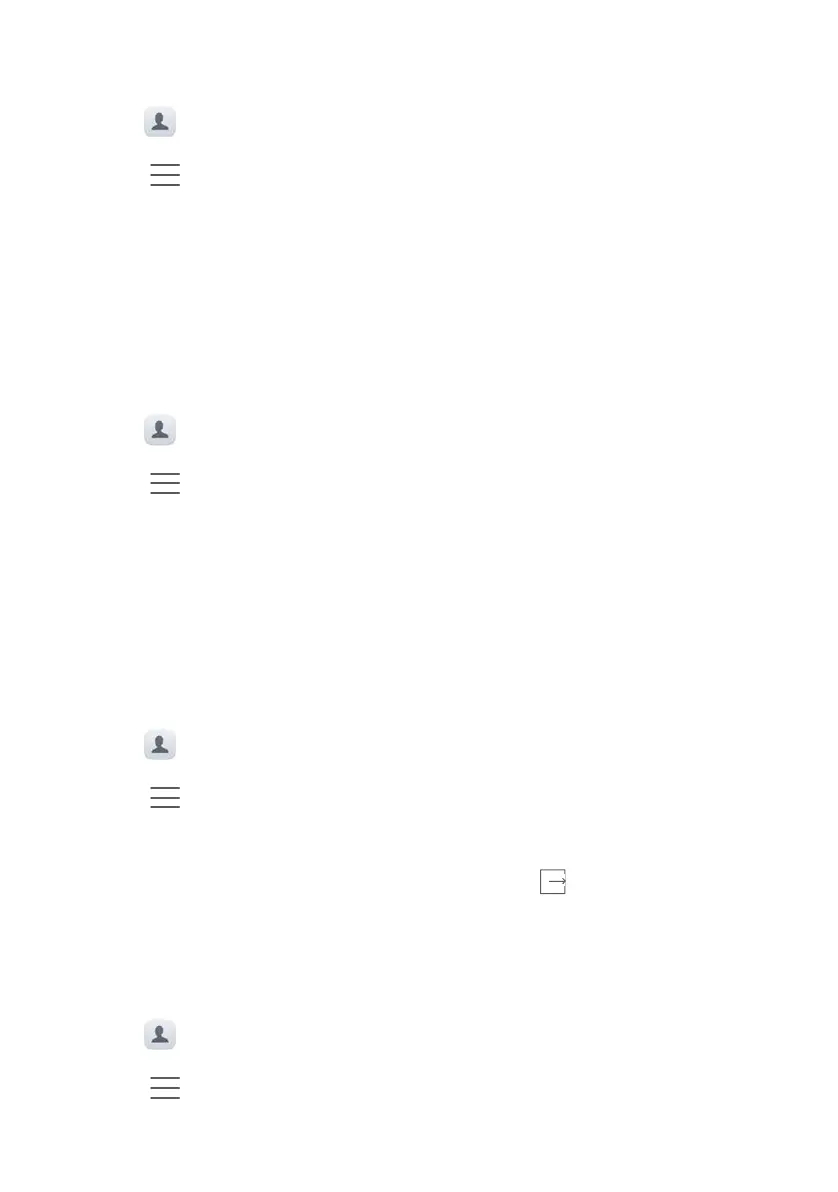Calls and Contacts
79
Importing contacts using Wi-Fi Direct
1
Open
Contacts
.
2
Touch >
Import/Export
>
Import from another phone
.
3
Select
Import via Wi-Fi Direct
and then touch
Next
. Your phone then prompts you to
enable Wi-Fi and scans for Wi-Fi Direct devices.
4
Select the Wi-Fi Direct device you want to connect to. Once connected, your phone
will automatically import contacts from the other device.
Exporting contacts to a storage device
1
Open
Contacts
.
2
Touch >
Import/Export
>
Export to storage
.
3
Touch
Export
.
4
Choose where you want to export the contacts from and touch
OK
.
The exported
.vcf
file is saved to the root directory of your phone's internal storage by
default. Open
Files
to view the exported file.
Exporting contacts to a SIM card
1
Open
Contacts
.
2
Touch >
Import/Export
>
Export to SIM
. If your phone has dual SIM support, you
can choose whether to export to SIM 1 or SIM 2.
3
Select the contacts you want to export, and then touch .
4
Touch
Continue
.
Sharing contacts
1
Open
Contacts
.
2
Touch >
Import/Export
>
Share contact
.