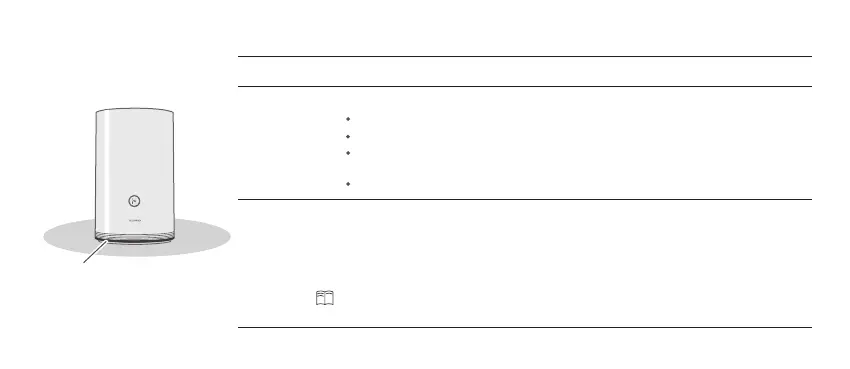7
If you touch the H button accidentally, wait for approximately two minutes and
the indicator will be reset automatically.
Indicator
Steady blue
Steady red
Flashing
Connected to the Internet.
Not connected to the Internet.
The router has detected a pairable device.
Ensure that the Ethernet cable is properly connected.
Ensure that all three routers are connected to wall sockets.
Ensure that the distance between any two routers is less than 10 meters
and there are no more than two walls in between.
Contact your carrier to check for any network failure.
When other HUAWEI routers (with H or Hi button) are detected, the indicator
will ash. When this happens, press the router's H button. The indicator should
ash quickly, indicating that the pairable device is connecting to the router's
Wi-Fi. The connection process is complete when the indicator stops ashing.
Indicator