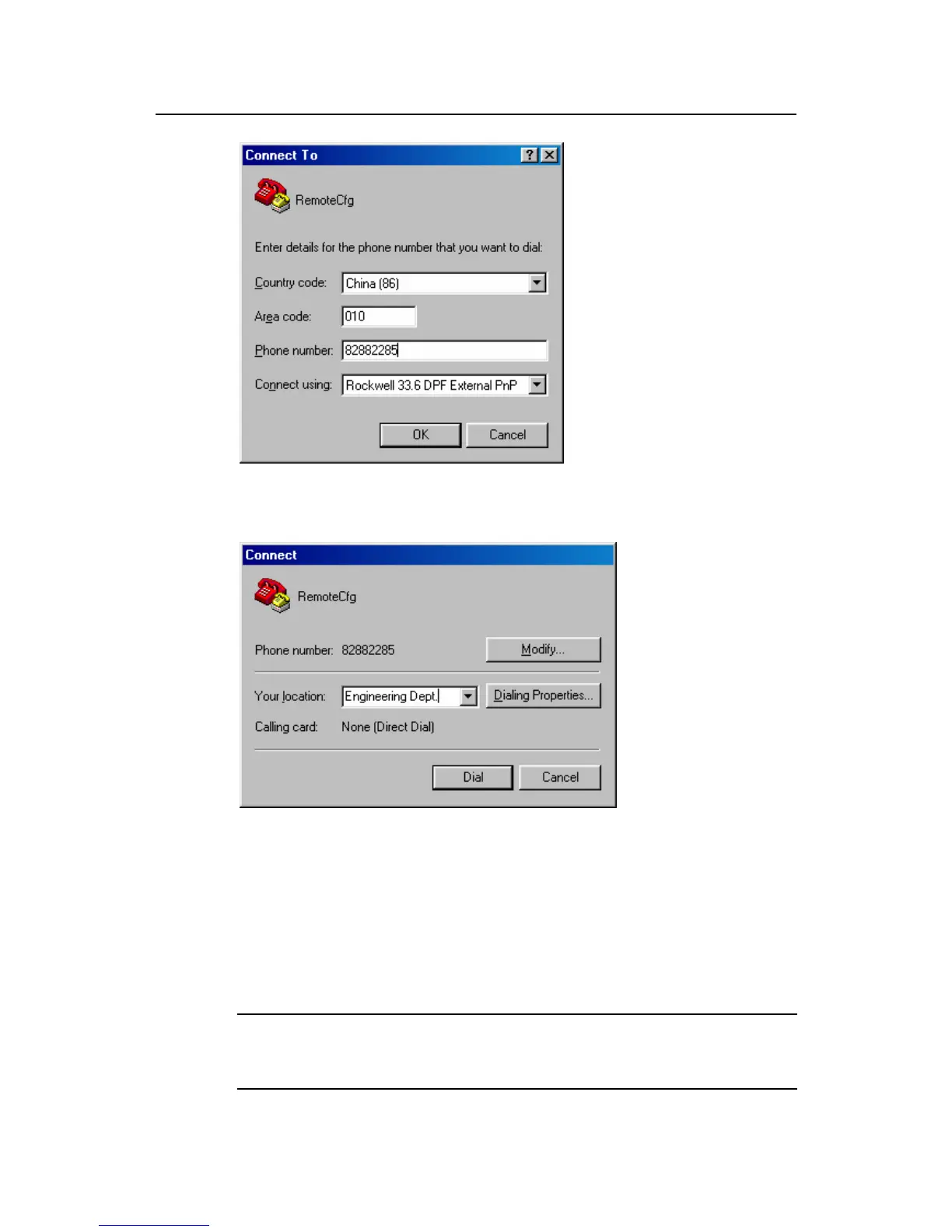Operation Manual - Getting Started
Quidway S5000 Series Ethernet Switches Chapter 2 Logging in Ethernet Switch
2-8
Figure 2-9 Set the dialed number
Figure 2-10 Dial on the remote PC
Step 5: Enter the preset login password on the remote terminal emulator and wait for
the prompt such as <Quidway>. Then you can configure and manage the Ethernet
switch. Enter “?” to get the immediate help. For details of specific commands, refer to
the following chapters.
Note:
By default, when a Modem user logs in, he can access the commands at Level 0.
