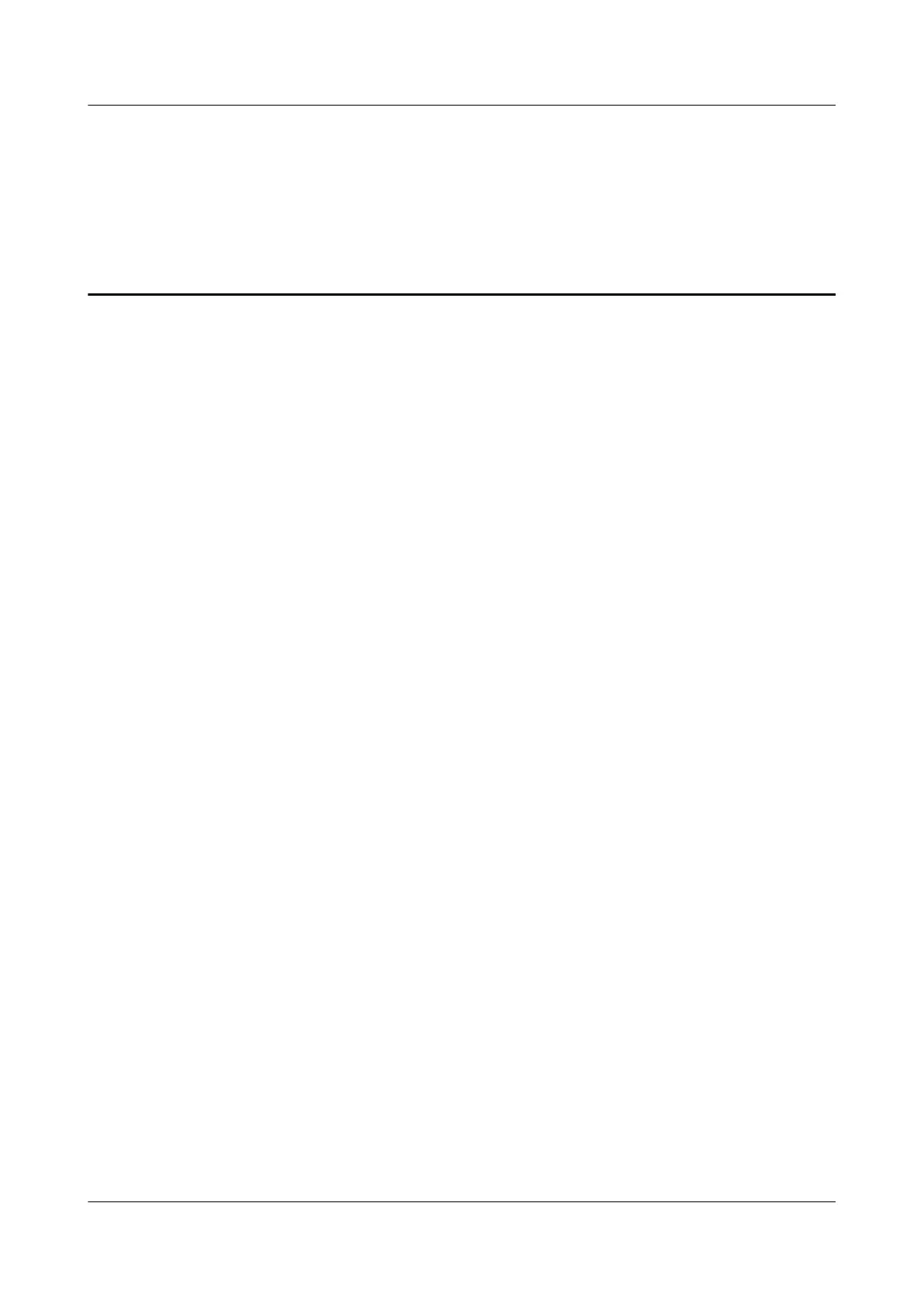Figures
Figure 1-1 Side view of the S5328C-EI...............................................................................................................1-2
Figure 1-2 Front view of the S5328C-EI-24S......................................................................................................1-2
Figure 1-3 Rear view of the S5352C-EI...............................................................................................................1-3
Figure 1-4 Networking diagram of managing S-switch-A through Telnet..........................................................1-3
Figure B-1 Label for signal cables.......................................................................................................................B-3
Figure B-2 Power Cable Label............................................................................................................................B-4
Figure B-3 Warning prompt before printing.......................................................................................................B-5
Figure B-4 Writing direction of the characters on the label................................................................................B-6
Figure B-5 Text Area of the Label.......................................................................................................................B-7
Figure B-6 Label for Signal Cables.....................................................................................................................B-8
Figure B-7 Binding the Label for the Power Cable.............................................................................................B-9
Figure B-8 Printed parts on the label for signal cables........................................................................................B-9
Figure B-9 Example of the label on the optical fiber between two devices......................................................B-12
Figure B-10 Example of the label on the optical fiber between the device and the ODF.................................B-13
Figure B-11 Example of the label on network cables........................................................................................B-15
Figure B-12 Engineering labels for trunk cables between devices....................................................................B-16
Figure B-13 Engineering labels for trunk cables between the device and a DDF.............................................B-18
Figure B-14 Example of labels for user cables..................................................................................................B-19
Figure B-15 Example of the labels for DC power cables..................................................................................B-20
Figure B-16 Labels for AC power cables..........................................................................................................B-22
Quidway S5300 Series Ethernet Switches
Quick Start Figures
Issue 01 (2008-12-26) Huawei Proprietary and Confidential
Copyright © Huawei Technologies Co., Ltd.
iii