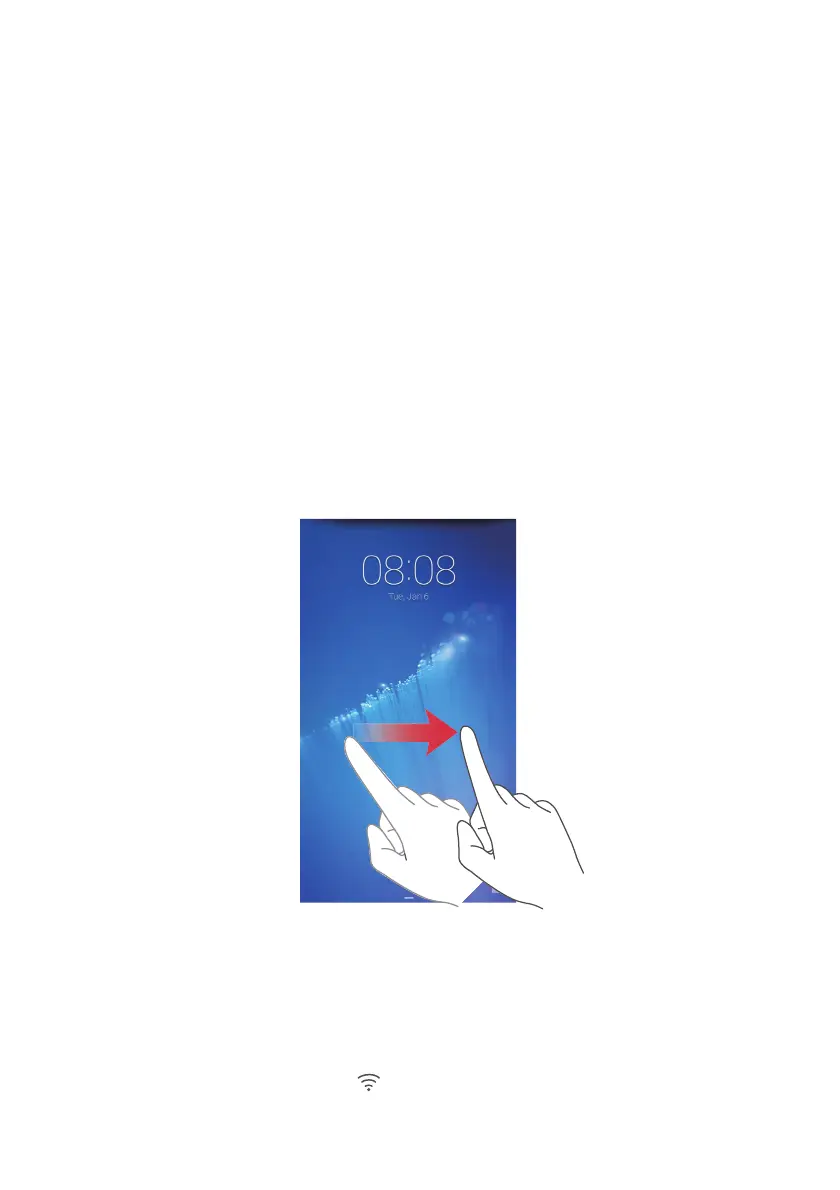Getting started
6
Getting started
Locking and unlocking the screen
Locking the screen
•
Method 1: Press the power button to manually lock the screen.
•
Method 2: After being idle for a specified period of time, the screen will lock itself
automatically.
Unlocking the screen
When the screen is off, press the power button to turn it on. Slide your finger in any
direction to unlock the screen.
Connecting to a Wi-Fi network
1
Swipe down from the status bar to open the notification panel.
2
Under
Shortcuts
, touch and hold to enter the Wi-Fi settings.
