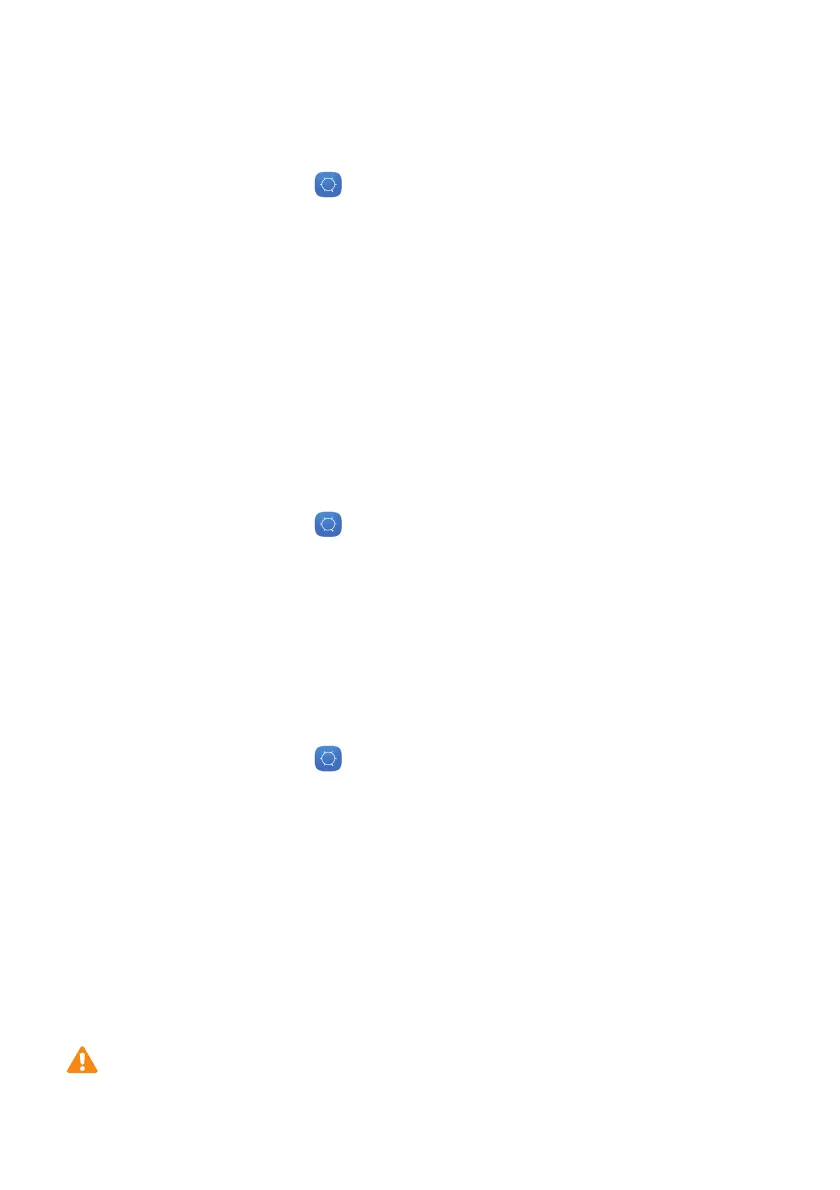Phone settings
69
Changing the lock screen style
Setting a screen unlock pattern
1
On the home screen, touch
Settings
.
2
Under
All
, touch
Screen lock
&
passwords
.
3
Touch
Password
>
Pattern
.
4
Draw the screen unlock pattern by connecting at least four dots, and then draw the
pattern again to confirm.
5
Set a screen unlock PIN as an alternative method to unlock your phone should you
forget your unlock pattern.
Setting a screen unlock PIN
1
On the home screen, touch
Settings
.
2
Under
All
, touch
Screen lock
&
passwords
.
3
Touch
Password
>
PIN
.
4
Enter a PIN containing at least four digits, and then enter the PIN again to confirm.
Setting a screen unlock password
1
On the home screen, touch
Settings
.
2
Under
All
, touch
Screen lock
&
passwords
.
3
Touch
Password
>
Password
.
4
Enter a password containing at least four characters, and then enter the password
again to confirm.
Turning airplane mode on or off
•
Wireless devices may interfere with an airplane's flight system. Always follow the
instructions of the crew regarding the use of electronic devices on an aircraft.
