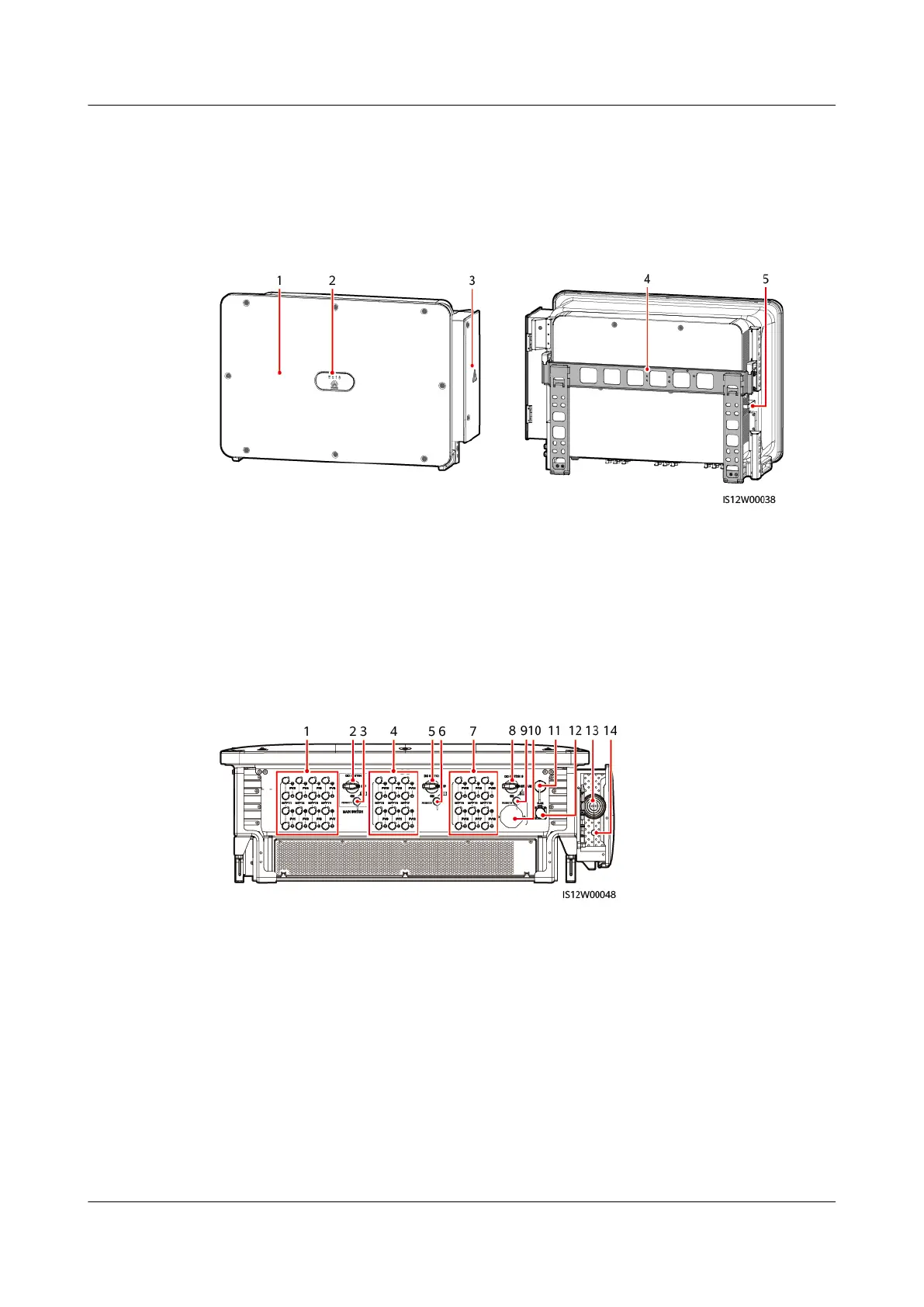2.4.1 Appearance
Front View
Figure 2-5 Front view
(1) Panel (2) LED indicators
(3) Maintenance compartment door (4) Mounting bracket
(5) External fan tray -
Bottom View
Figure 2-6 Port description
(1) DC input terminal group 1 (PV1–PV8,
controlled by DC SWITCH 1)
(2) DC switch 1 (DC SWITCH 1)
(3) Reset button 1 (RESET 1) (4) DC input terminal group 2 (PV9–PV14,
controlled by DC SWITCH 2)
(5) DC switch 2 (DC SWITCH 2) (6) Reset button 2 (RESET 2)
(7) DC input terminal group 3 (PV15–PV20,
controlled by DC SWITCH 3)
(8) DC switch 3 (DC SWITCH 3)
(9) Reset button 3 (RESET 3) (10) Ventilation valve
(11) USB port (12) Communications port (COM)
(13) Hole for the AC output power cable (14) Hole for the tracking system power cable
SUN2000-(100KTL, 110KTL, 115KTL)-M2
User Manual 2 Overview
Issue 07 (2023-04-30) Copyright © Huawei Technologies Co., Ltd. 18
