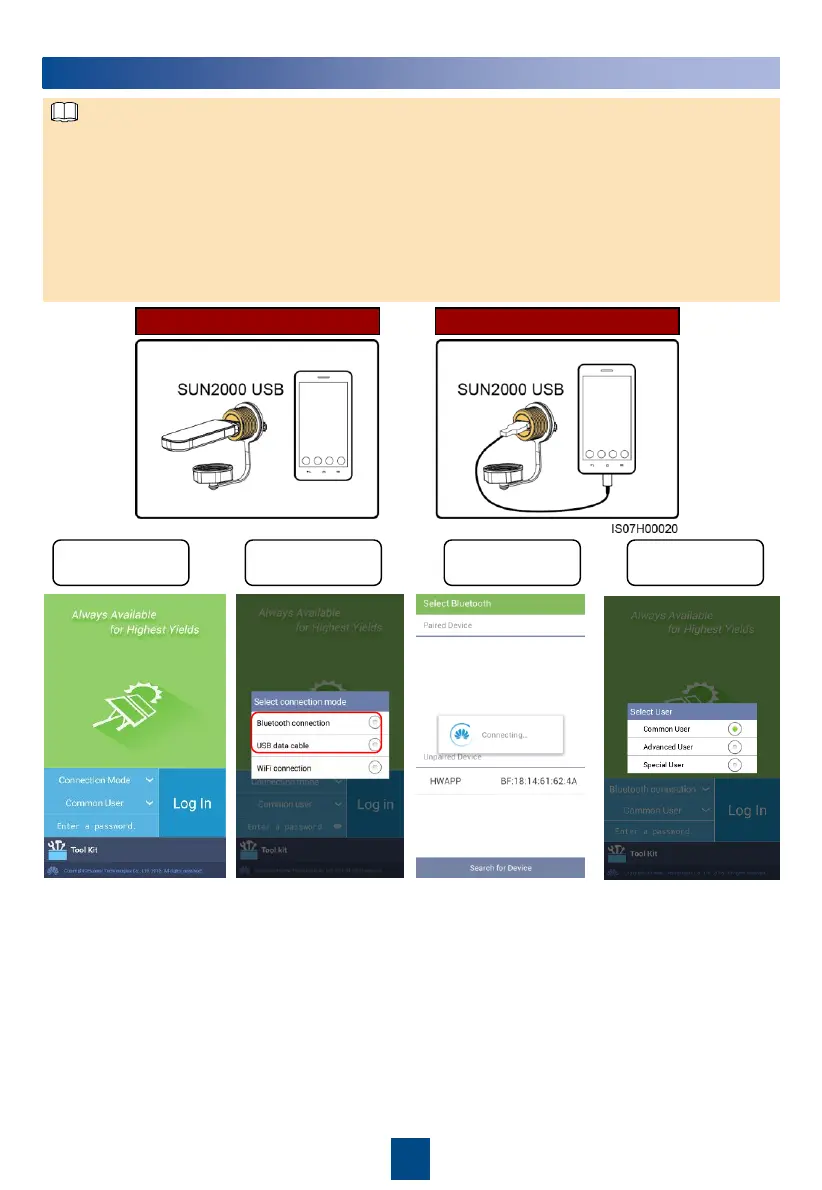8
6
SUN2000 APP
1. The SUN2000 app enables the SUN2000 to communicate with the monitoring system through
a USB data cable or Bluetooth for you to query alarms, configure parameters, and perform
routine maintenance. The SUN2000 app is a convenient platform for local monitoring and
maintenance. The app name is SUN2000.
2. Access the Huawei app store (http://appstore.huawei.com), Google Play
(https://play.google.com), or App Store (iOS), search for SUN2000, and download the
SUN2000 app software package.
3. Connect a USB data cable or a Bluetooth module to the USB port of the SUN2000 to enable
the communication between the SUN2000 and the app.
