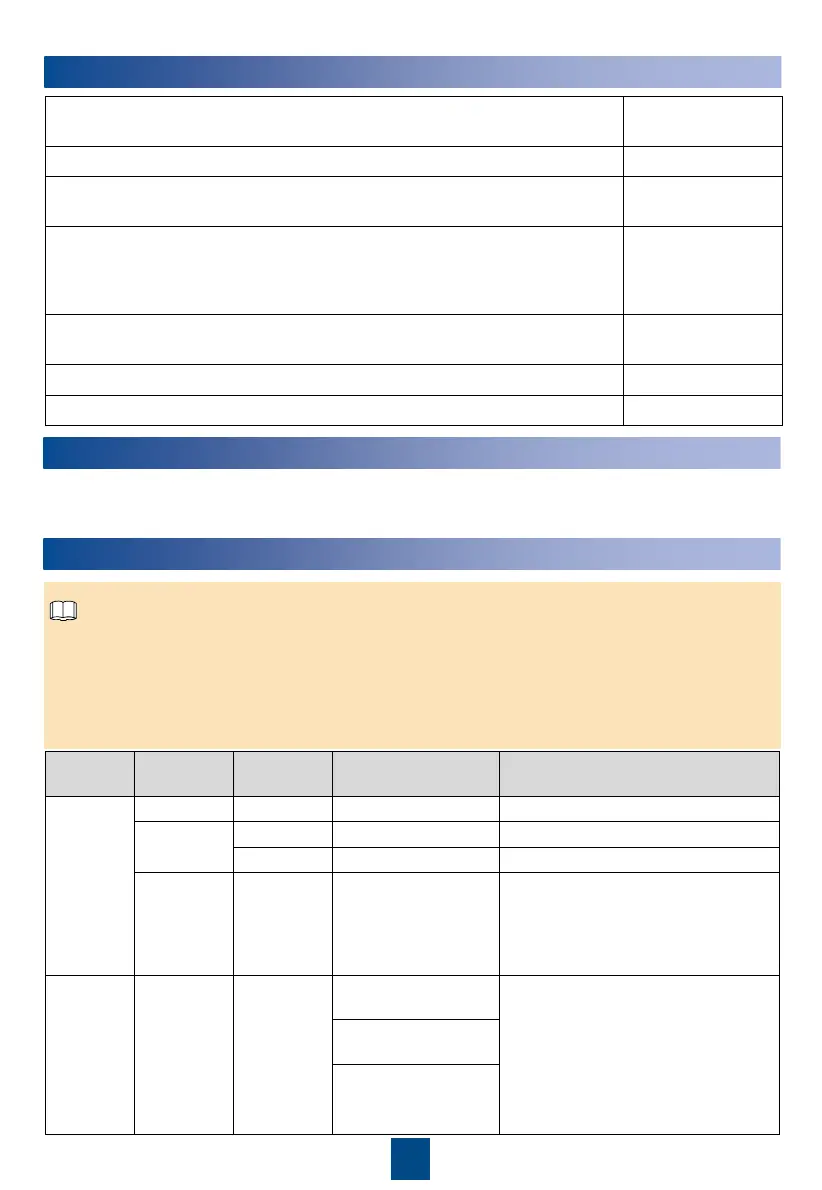7
Main
Menu
Second-
Level Menu
Third-Level
Menu
Fourth-Level Menu Setting
Wizard Language - - Set based on site requirements.
Date&Time Date - Set based on site requirements.
Time - Set based on site requirements.
Grid Code - - • China medium-voltage power grid,
choose CHINA-MV480.
• China low-voltage power grid,
choose NB/T 32004.
For other cases, see the Appendix.
Main Menu Settings Isolation
(Advanced
User)
Input Grounded, With
TF
• When the PV- is grounded, an
isolation transformer should be
connected. Set Isolation to Input
Grounded, With TF.
• When the PV- is not grounded,
set Isolation to Input
Ungrounded, Without TF or
Input Ungrounded, With TF.
Input Ungrounded,
Without TF
Input Ungrounded,
With TF
5
Setting Monitoring Parameters
1. If no data collector is used, set the following parameters before connecting the SUN2000 to the
power grid. For the other parameter settings, see the SUN2000 (8KTL-28KTL) User Manual. If a
data collector is used, see the SmartLogger1000 User Manual for the parameter settings.
2. The preset password for Common User, Advanced User, and Special User is 000001. Use the
preset password to log in to the SUN2000 for the first time and then change the password to a
new one to ensure the account security.
4
System Power-on
1. Switch on the AC circuit breaker between the SUN2000 and the power grid.
2. Ensure that the DC Switch at the bottom of the SUN2000 is ON.
3. (Optional) Measure the temperatures at the joints between the DC terminals and the connectors.
3
Installation Verification
Check that AC output power cables are connected correctly and securely
(the N wire is connected to hole 4, and L1/L2/L3 can be connected to any
hole of 1/2/3; for details, see 2.2 Install AC output power cables), with no
short circuit.
