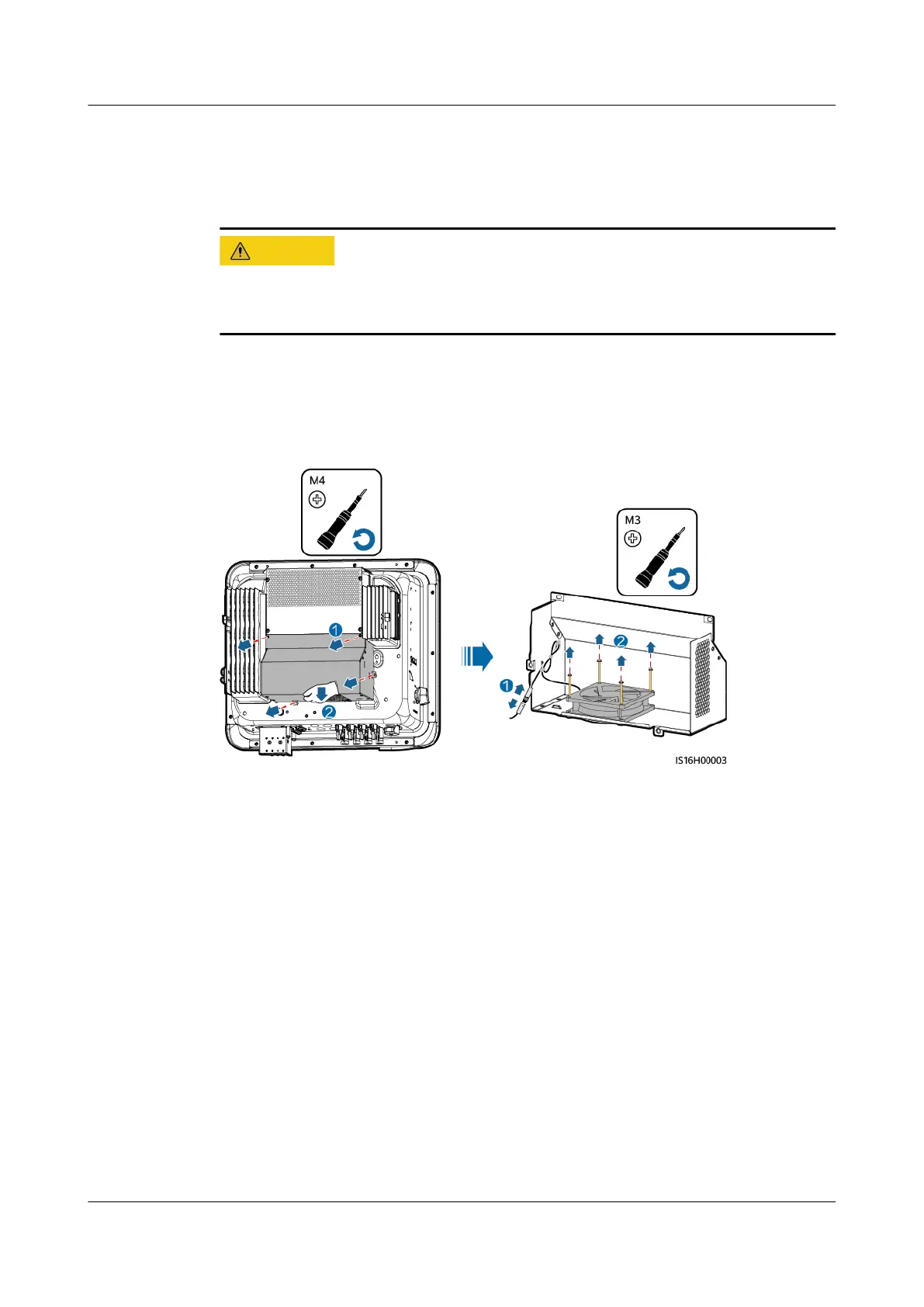8.4 Replacing a Fan
● Before replacing a fan, power
o the inverter.
● When replacing a fan, use insulated tools and wear PPE.
Procedure
Step 1 Remove the fan cover, disconnect fan cables, and remove the faulty fan.
Figure 8-1 Removing a faulty fan
Step 2 Install a new fan, connect and bind the cables, and install the fan cover.
----End
SUN2000-(12KTL-25KTL)-M5 Series
User Manual 8 Maintenance
Issue 03 (2023-02-15) Copyright © Huawei Digital Power Technologies Co., Ltd. 77
