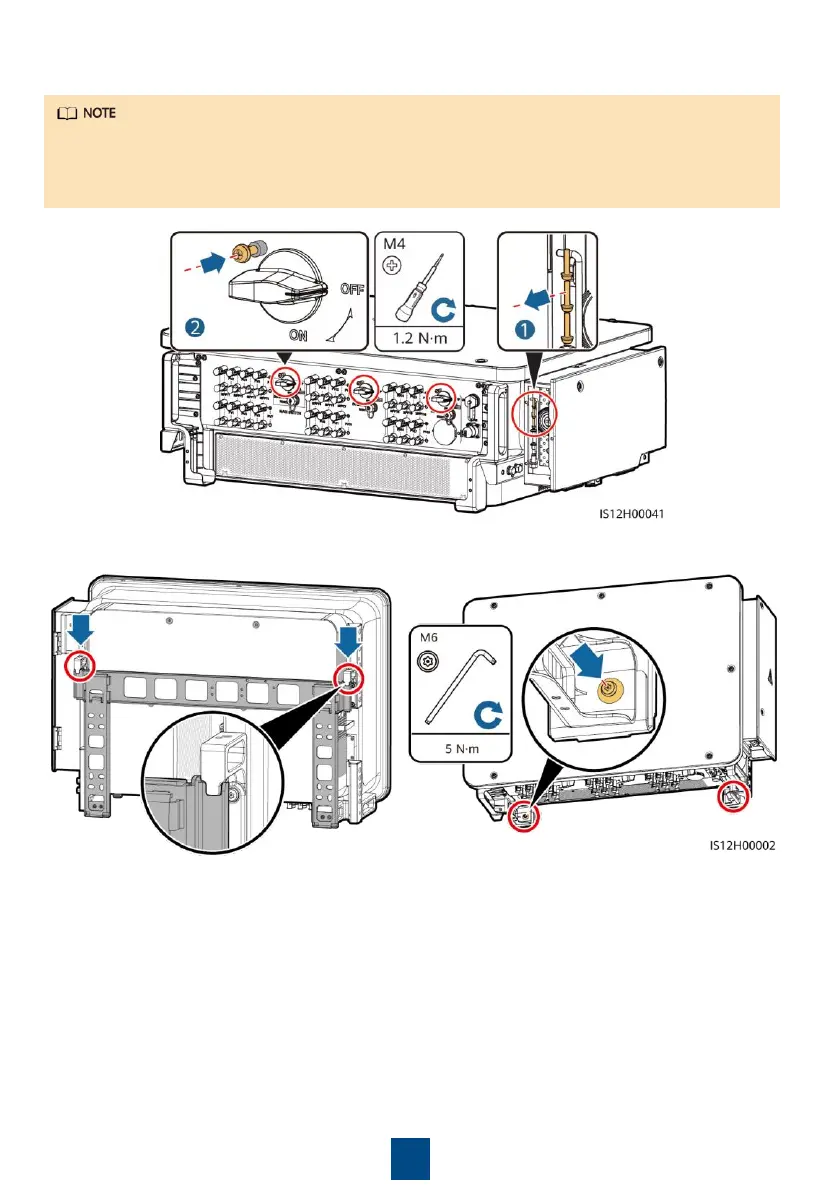5
3. Install the solar inverter onto the mounting bracket. 4. Tighten security Torx screws.
2. (Optional) Install screws for locking DC switches.
• According to Australian standards, the screws for DC switches are delivered with solar
inverters. The screws are used to secure DC switches (DC SWITCH 1, DC SWITCH 2, and DC
SWITCH 3) to prevent them from being turned on by mistake.
• For the model used in Australia, perform this step to meet the local standards.
