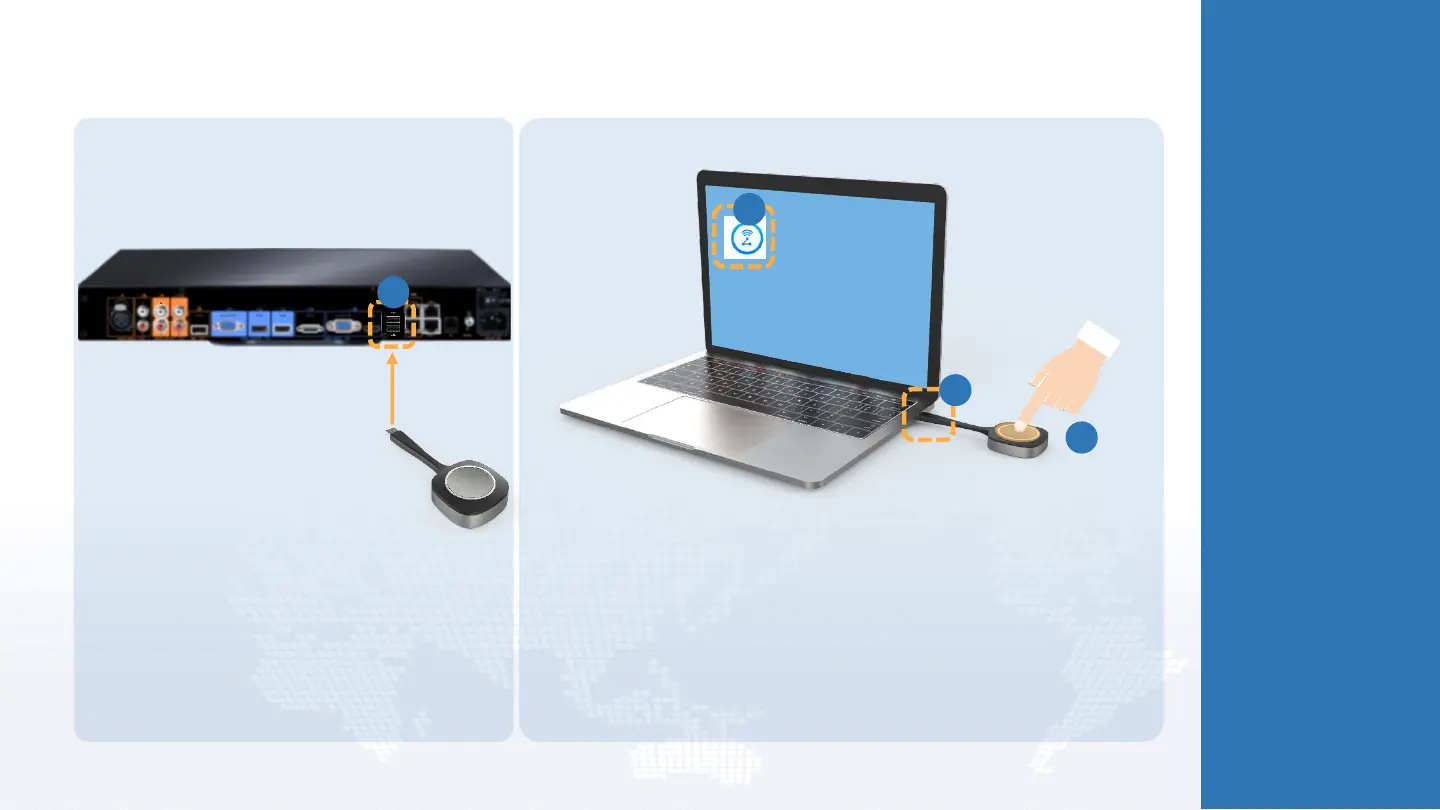Quick Start
Share a Presentation Using the AirPresence Key
About the AirPresence Key
The AirPresence Key is a device
used for wireless projection. After it
is paired with an endpoint and then
plugged into a PC, you can push
the PC desktop to the endpoint by
pressing just one button.
The AirPresence Key program is
stored under:
• Windows: Program >
Computer > AirPresence >
AirPresenceKey.exe
• Mac: Finder > Devices >
AirPresence >
AirPresenceKey.pkg
To install the AirPresence Key
program on a Mac, the operating
system user name and password
are required.
Q: The endpoint is running
properly, but the PC desktop
displays the message indicating
that no endpoint is found and the
connection has failed. What is the
problem?
A: The pairing between the
AirPresence Key and the endpoint
is invalid. Pair them again.
For more operations related to the
AirPresence Key and its indicator
descriptions, see
the AirPresence Key Quick Start.
d
c
AirPresence Key
a
b
b. Plug the AirPresence Key into the USB port on the PC for pairing.
c. Run the AirPresence Key program on the PC and complete the installation
as prompted.
d. Press the button on the AirPresence Key to share the PC desktop.
To stop sharing, press the button again.
a. Plug the AirPresence Key into the USB port on the
endpoint (TE40 in this example) for pairing.
The PC can use the AirPresence Key only after having the AirPresence Key program
installed. If you have installed the program, skip this task.
After the installation is complete, a message is displayed on the PC desktop indicating
that the connection is successful and you can press the button to start sharing.
